Introduction
Google Ads campaign keyword targeting: Effective keyword targeting in Google Ads is critical for ensuring your campaigns reach the right audience, maximize return on investment (ROI), and drive meaningful conversions. However, poorly configured keyword targeting can lead to wasted ad spend, low-quality traffic, or missed opportunities. This guide breaks down common keyword targeting issues, their causes, consequences, and actionable solutions to optimize your campaigns. By following these steps, you can improve campaign performance and prevent recurring problems.
Breaking Down the Problem: Components of Keyword Targeting Issues
Keyword targeting issues in Google Ads campaigns typically stem from the following components:
-
Keyword Selection: Choosing irrelevant, overly broad, or highly competitive keywords.
-
Match Type Misconfiguration: Incorrect use of broad, phrase, or exact match types leading to unqualified clicks.
-
Negative Keywords: Failing to use negative keywords to filter out irrelevant traffic.
-
Search Intent Misalignment: Targeting keywords that don’t align with user intent or campaign goals.
-
Geographic and Audience Targeting: Mismatches between keywords and the intended audience or location.
-
Bid Strategy and Budget Allocation: Inefficient bidding on keywords that don’t deliver results.
Common Causes
-
Lack of Keyword Research: Using generic or unrelated keywords without analyzing search intent or competition.
-
Improper Match Type Usage: Over-reliance on broad match keywords without refining with phrase or exact match.
-
Neglecting Negative Keywords: Allowing ads to show for irrelevant searches due to missing negative keywords.
-
Insufficient Audience Segmentation: Targeting keywords without considering user demographics, interests, or location.
-
Outdated Campaign Settings: Failing to update keywords or match types based on performance data.
-
Competitive Pressure: Targeting high-cost keywords without optimizing for long-tail or niche terms.
Consequences of Not Addressing Keyword Targeting Issues
Failing to resolve keyword targeting issues can lead to:
-
Wasted Ad Spend: Ads appearing for irrelevant searches, increasing costs without conversions.
-
Low Click-Through Rates (CTR): Irrelevant keywords reduce ad relevance, lowering CTR and Quality Score.
-
Poor Conversion Rates: Mismatched keywords attract users who aren’t interested in your offering.
-
Decreased ROI: High costs and low returns diminish campaign profitability.
-
Brand Reputation Risk: Ads appearing for irrelevant or negative searches can harm brand perception.
-
Missed Opportunities: Focusing on the wrong keywords may overlook high-intent, low-competition terms.
Actionable Step-by-Step Solutions
Follow these steps to resolve keyword targeting issues and optimize your Google Ads campaigns:
Step 1: Conduct Thorough Keyword Research
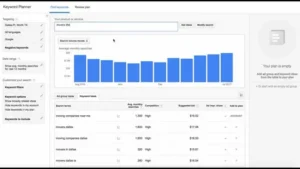
-
Objective: Identify relevant, high-intent keywords aligned with your campaign goals.
-
Tools: Google Keyword Planner, SEMrush, Ahrefs, or Ubersuggest.
-
Actions:
-
Use Google Keyword Planner to find keywords related to your product or service.
-
Focus on long-tail keywords (e.g., “affordable running shoes for women” vs. “shoes”) for higher specificity.
-
Analyze search volume, competition, and cost-per-click (CPC) to prioritize cost-effective keywords.
-
Group keywords into themes for ad group organization (e.g., “running shoes” and “athletic footwear”).
-
-
Example: A fitness retailer targeting “running shoes” might discover “best trail running shoes” as a high-intent, lower-competition keyword.
Step 2: Optimize Keyword Match Types
-
Objective: Ensure ads trigger for relevant searches by using appropriate match types.
-
Match Types:
-
Broad Match: Captures variations but risks irrelevant clicks (e.g., “shoes” may trigger for “dress shoes”).
-
Phrase Match: Triggers for phrases containing the keyword (e.g., “running shoes” matches “best running shoes”).
-
Exact Match: Triggers only for the exact keyword or close variants (e.g., [running shoes]).
-
-
Actions:
-
Review current keyword match types in your campaign.
-
Shift broad match keywords to phrase or exact match for better control.
-
Use broad match modifier (e.g., +running +shoes) for flexibility with relevance.
-
Monitor Search Terms Report to identify irrelevant queries triggered by broad match.
-
-
Example: A campaign using broad match “yoga classes” triggered ads for “yoga mats.” Switching to phrase match “yoga classes” reduced irrelevant clicks by 30%.
Step 3: Implement Negative Keywords
-
Objective: Prevent ads from showing for irrelevant or low-intent searches.
-
Tools: Google Ads Search Terms Report, negative keyword lists.
-
Actions:
-
Access the Search Terms Report in Google Ads (Keywords > Search Terms).
-
Identify irrelevant queries (e.g., “free yoga classes” for a paid service).
-
Add these terms as negative keywords at the campaign or ad group level.
-
Use negative keyword lists for common terms like “free,” “cheap,” or “DIY.”
-
Regularly update negative keywords based on new search term data.
-
-
Example: A law firm targeting “personal injury lawyer” added “pro bono” and “free consultation” as negative keywords to avoid unqualified leads.
Step 4: Align Keywords with Search Intent
-
Objective: Match keywords to user intent (informational, navigational, or transactional).
-
Actions:
-
Categorize keywords by intent (e.g., “buy running shoes” = transactional, “what are running shoes” = informational).
-
Create separate ad groups for different intents with tailored ad copy.
-
Use dynamic keyword insertion in ads to align with user queries.
-
Test landing pages to ensure they match the keyword’s intent (e.g., product pages for transactional keywords).
-
-
Example: A retailer split “running shoes” (informational) and “buy running shoes” (transactional) into separate ad groups, improving conversion rates by 15%.
Step 5: Refine Geographic and Audience Targeting
-
Objective: Ensure keywords reach the intended audience and location.
-
Actions:
-
In Google Ads, go to Settings > Locations and verify geographic targeting.
-
Use location exclusions for irrelevant areas (e.g., exclude states where services aren’t offered).
-
Add audience targeting (e.g., in-market audiences for “athletic apparel”) to refine keyword performance.
-
Adjust bids for high-performing locations or demographics.
-
-
Example: A local gym targeting “yoga classes” restricted ads to a 10-mile radius, increasing in-store sign-ups by 20%.
Step 6: Monitor and Optimize Bidding Strategies
-
Objective: Allocate budget to high-performing keywords while minimizing waste.
-
Actions:
-
Review keyword performance in Google Ads (Keywords > Performance).
-
Pause or lower bids on low-performing keywords (e.g., high cost, low conversions).
-
Use automated bidding strategies like Target CPA or Maximize Conversions for better efficiency.
-
Test manual CPC for high-value keywords to maintain control.
-
-
Example: A campaign using Maximize Clicks overbid on low-intent keywords. Switching to Target CPA reduced costs by 25% while maintaining conversions.
Step 7: Regularly Review and Update Campaigns
-
Objective: Continuously improve keyword targeting based on performance data.
-
Actions:
-
Schedule weekly reviews of Search Terms Reports and keyword performance.
-
Add new keywords based on trending searches or competitor analysis.
-
Update negative keyword lists to filter out emerging irrelevant terms.
-
Test new ad copy and landing pages to improve Quality Score.
-
-
Example: A retailer reviewing monthly data discovered “vegan running shoes” as a trending term, adding it to boost conversions by 10%.
Real-World Case Study
Client: A small e-commerce store selling organic skincare products. Problem: High ad spend with low conversions due to broad match keywords like “skincare” triggering irrelevant searches (e.g., “skincare routine tips”). Solution:
-
Conducted keyword research using SEMrush, identifying long-tail keywords like “organic moisturizer for sensitive skin.”
-
Shifted broad match to phrase and exact match for better control.
-
Added negative keywords like “free,” “DIY,” and “tips” to filter informational searches.
-
Created ad groups for transactional intent (e.g., “buy organic skincare”) with tailored ad copy.
-
Restricted geographic targeting to the U.S. and Canada, where the client shipped. Results: Within 30 days, CTR increased by 40%, cost-per-conversion dropped by 35%, and conversions rose by 25%.
Additional Tips for Prevention
-
Use SKAGs (Single Keyword Ad Groups): Create ad groups with one keyword to improve ad relevance and Quality Score.
-
Leverage Competitor Analysis: Tools like SpyFu or SEMrush can reveal competitors’ high-performing keywords.
-
Test Broad Match with Caution: Use broad match sparingly and monitor Search Terms Reports closely.
-
Integrate with Google Analytics: Link Google Ads with Analytics to track post-click behavior and refine targeting.
-
Stay Updated on Trends: Monitor industry trends and seasonal keywords to stay relevant.
-
Automate Where Possible: Use Google Ads scripts or rules to automate negative keyword additions or bid adjustments.
Next Steps and Call to Action
-
Audit Your Campaigns: Log into Google Ads and review your keyword performance and Search Terms Report today.
-
Implement Fixes: Follow the steps above to refine keyword selection, match types, and negative keywords.
-
Monitor Progress: Set a weekly schedule to track improvements in CTR, conversions, and ad spend.
-
Seek Expert Help if Needed: If overwhelmed, consider hiring a Google Ads specialist or agency. Take Action Now: Don’t let poor keyword targeting drain your budget. Start optimizing your campaigns today to drive better results and maximize ROI. Visit Google Ads or consult a professional to get started!

1 thought on “Google Ads campaign keyword targeting”