Introduction
The Meta Ads Learning Phase is a critical period in the lifecycle of a Meta advertising campaign where the platform’s algorithm learns how to optimize ad delivery for the best results. Understanding and navigating this phase effectively is essential for advertisers aiming to maximize return on ad spend (ROAS) and achieve campaign objectives. This guide breaks down the concept, identifies common issues, outlines consequences of mismanagement, and provides actionable steps to optimize performance, supported by real-world examples and preventive strategies.
Breaking Down the Problem: Components of the Meta Ads Learning Phase
The Meta Ads Learning Phase can be dissected into several key components that influence its effectiveness:
-
Algorithmic Exploration: When a new ad set is launched or significantly edited, Meta’s delivery system tests various audience segments, placements, and times to identify the optimal combination for achieving the campaign’s objective (e.g., conversions, clicks, or impressions).
-
Optimization Events: Meta typically requires around 50 optimization events (e.g., purchases, leads, or clicks) within a seven-day period for an ad set to exit the Learning Phase and stabilize performance.
-
Data Collection: The algorithm collects data on user interactions to refine targeting and bidding strategies, relying on signals from tools like the Meta Pixel or Conversions API.
-
Performance Fluctuations: During this phase, metrics like cost per action (CPA) and ROAS may fluctuate as the algorithm experiments, which can lead to inconsistent results.
-
Campaign Stability: Frequent changes to ad sets, budgets, or creatives can reset the Learning Phase, prolonging the period of instability.
Common Causes of Issues in the Meta Ads Learning Phase
Several factors can hinder the Learning Phase, leading to suboptimal ad performance:
-
Frequent Edits to Ad Sets: Making significant changes to targeting, creatives, or budgets during the Learning Phase can reset the algorithm, forcing it to restart the learning process.
-
Insufficient Budget: A low budget limits ad impressions, reducing the number of optimization events and prolonging the Learning Phase.
-
Narrow Audience Targeting: Targeting a small audience can restrict the algorithm’s ability to gather sufficient data, leading to a “Learning Limited” status.
-
Low Conversion Volume: If the desired conversion event (e.g., purchases) occurs infrequently, the algorithm struggles to collect enough data to optimize effectively.
-
Inadequate Measurement Setup: Failure to implement or correctly configure tracking tools like the Meta Pixel or Conversions API can impair the algorithm’s ability to learn from user actions.
-
Overlapping Ad Sets: Running multiple ad sets with similar targeting can fragment the budget and data, slowing down the learning process.
Consequences of Not Addressing Learning Phase Issues
Failing to manage the Learning Phase effectively can have significant repercussions:
-
Increased Costs: Prolonged Learning Phases or frequent resets can lead to higher CPAs, as the algorithm struggles to optimize delivery. Studies show that ads exiting the Learning Phase achieve a 19% lower CPA compared to those stuck in “Learning Limited.”
-
Reduced ROAS: Inconsistent performance during the Learning Phase can result in lower conversions, reducing overall campaign profitability.
-
Missed Opportunities: Slow optimization means ads may not reach the most relevant audience, leading to lost potential customers.
-
Frustration and Wasted Resources: Advertisers may prematurely pause or abandon campaigns due to perceived poor performance, wasting time and budget.
-
Competitive Disadvantage: Competitors who optimize their Learning Phase effectively can achieve better results faster, capturing market share.
Actionable Step-by-Step Instructions to Optimize the Meta Ads Learning Phase
To navigate the Learning Phase successfully, follow these actionable steps:
Step 1: Set Up Proper Tracking
-
Action: Install and configure the Meta Pixel and Conversions API on your website to track user actions accurately.
-
Tools/Resources: Meta Ads Manager, Meta Business Suite, Meta Pixel setup guide (available at business.facebook.com).
-
How-To: Log into Meta Ads Manager, navigate to “Events Manager,” and follow the prompts to install the Pixel code on your website. For Conversions API, integrate it via a server-side solution or a third-party tool like SaveMyLeads.
-
Why: Accurate tracking ensures the algorithm receives reliable data to optimize ad delivery.
Step 2: Define Clear Campaign Objectives
-
Action: Choose a specific campaign objective (e.g., conversions, lead generation, or traffic) that aligns with your business goals.
-
Tools/Resources: Meta Ads Manager’s campaign creation interface.
-
How-To: In Meta Ads Manager, select “Create Campaign,” choose an objective, and define the desired optimization event (e.g., “Purchase” for e-commerce). Avoid vague objectives like “Engagement” if your goal is conversions.
-
Why: A clear objective helps the algorithm focus on relevant user actions, speeding up the Learning Phase.
Step 3: Allocate Sufficient Budget
-
Action: Set a budget that allows for at least 50 optimization events within seven days.
-
Tools/Resources: Meta Ads Manager’s budgeting tools, industry benchmarks for CPA.
-
How-To: Estimate the cost per optimization event based on historical data or industry averages (e.g., $5–$10 per conversion for e-commerce). Set a daily budget that supports 7–10 events per day (e.g., $50–$100/day). Gradually increase budgets by no more than 15–20% every few days to avoid resetting the Learning Phase.
-
Why: A sufficient budget ensures enough impressions and conversions for the algorithm to learn quickly.
Step 4: Broaden Audience Targeting
-
Action: Use broad targeting (e.g., based on geography and age) or leverage Meta’s Advantage+ Audience to let the algorithm find the best audience.
-
Tools/Resources: Meta Ads Manager’s audience settings, Advantage+ Audience feature.
-
How-To: In the ad set settings, select broad demographics (e.g., ages 18–65, nationwide) or enable Advantage+ Audience to allow Meta’s AI to expand targeting. Avoid overly restrictive criteria like niche interests unless necessary.
-
Why: Broad targeting provides more data points, accelerating the Learning Phase.
Step 5: Consolidate Ad Sets
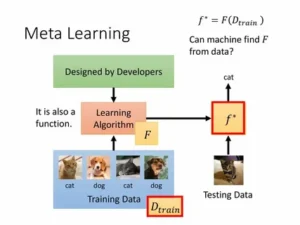
-
Action: Reduce the number of ad sets by combining similar ones to concentrate delivery learnings.
-
Tools/Resources: Meta Ads Manager’s ad set overview.
-
How-To: Review your campaign structure in Ads Manager. Merge ad sets with overlapping audiences or objectives into a single ad set. For example, combine ad sets targeting similar geographic areas into one with broader targeting.
-
Why: Consolidation ensures each ad set receives enough data to exit the Learning Phase faster.
Step 6: Minimize Edits During the Learning Phase
-
Action: Avoid making significant changes to ad sets until they exit the Learning Phase.
-
Tools/Resources: Meta Ads Manager’s Delivery column (indicates “Learning” or “Learning Limited”).
-
How-To: Monitor the Delivery column in Ads Manager. Wait until the status changes to “Active” (indicating the Learning Phase is complete) before editing targeting, creatives, or budgets. If multiple edits are needed, batch them into a single update.
-
Why: Frequent edits reset the Learning Phase, delaying optimization.
Step 7: Optimize for Higher-Funnel Events if Necessary
-
Action: If conversions are infrequent, optimize for a higher-funnel event like “Add to Cart” instead of “Purchase.”
-
Tools/Resources: Meta Ads Manager’s optimization settings.
-
How-To: In the ad set settings, select a higher-funnel event under “Optimization for Ad Delivery.” For example, choose “Add to Cart” for e-commerce campaigns with low purchase volume.
-
Why: Higher-funnel events occur more frequently, providing more data for the algorithm to learn.
Step 8: Monitor and Analyze Performance
-
Action: Regularly review key performance indicators (KPIs) like CPA, ROAS, and click-through rate (CTR) to assess progress.
-
Tools/Resources: Meta Ads Manager, Meta Ads Reporting, third-party tools like Catchr or Improvado.
-
How-To: Access Ads Manager’s reporting dashboard to track impressions, clicks, and conversions. Use custom reports to analyze performance by audience segment or device. Wait several days before making decisions to avoid reacting to short-term fluctuations.
-
Why: Data-driven insights help identify when the Learning Phase is complete and guide future optimizations.
Real-World Example: E-Commerce Case Study
Scenario: An e-commerce brand, “EcoWear,” launched a Meta Ads campaign to promote sustainable clothing but struggled with high CPAs during the Learning Phase.
Problem: The campaign had multiple ad sets with narrow audience targeting (e.g., eco-conscious women aged 25–34 in specific cities), a low daily budget ($20), and frequent creative changes, leading to a prolonged Learning Phase.
Solution:
-
Tracking Setup: EcoWear implemented the Meta Pixel and Conversions API to track “Purchase” and “Add to Cart” events accurately.
-
Budget Increase: They increased the daily budget to $100 to support 10–15 conversions per day.
-
Audience Expansion: They consolidated ad sets into one with broader targeting (women aged 18–55, nationwide) and enabled Advantage+ Audience.
-
Minimized Edits: They paused creative changes until the ad set exited the Learning Phase.
-
Higher-Funnel Optimization: They optimized for “Add to Cart” instead of “Purchase” to increase event frequency.
Results: Within seven days, the ad set exited the Learning Phase, achieving a 25% lower CPA and a 30% higher ROAS compared to the initial setup. The campaign stabilized, and EcoWear scaled the budget to drive more sales.
Source: Inspired by a Meta Business Partners case study on Advantage+ Shopping Campaigns.
Additional Tips for Preventing Learning Phase Issues
-
Use Advantage+ Tools: Leverage Meta’s Advantage+ suite (e.g., Advantage+ Creative, Advantage+ Shopping Campaigns) to automate bidding, targeting, and creative optimization, reducing manual errors.
-
Test Incrementally: Conduct A/B tests after the Learning Phase to refine creatives and targeting, changing one variable at a time to isolate its impact.
-
Integrate with CRM: Use tools like SaveMyLeads or LeadsBridge to automate lead data integration with your CRM, ensuring accurate tracking and follow-up.
-
Maintain Account Structure: Organize campaigns, ad sets, and ads clearly in Meta Ads Manager to avoid overlapping targeting and simplify monitoring.
-
Stay Updated: Regularly check Meta’s Business Help Center and attend webinars to stay informed about algorithm updates and best practices.
-
Monitor Audience Size: Ensure your audience is large enough (e.g., 1 million+ potential reach) to provide sufficient data for optimization.
Next Steps and Call to Action
To optimize your Meta Ads campaigns and navigate the Learning Phase effectively, take these immediate steps:
-
Audit Your Setup: Verify that your Meta Pixel and Conversions API are correctly implemented.
-
Review Campaign Structure: Consolidate ad sets and ensure budgets support at least 50 optimization events weekly.
-
Launch or Adjust Campaigns: Apply the steps above to new or existing campaigns, focusing on broad targeting and minimal edits.
-
Monitor Progress: Use Meta Ads Manager to track KPIs and confirm when ad sets exit the Learning Phase.
-
Seek Expert Help: If challenges persist, consult a Meta advertising expert or agency, or explore resources like Jon Loomer’s blog or Mayple’s vetted marketers.
Call to Action: Don’t let the Learning Phase hinder your ad performance. Start optimizing your Meta Ads campaigns today by implementing these steps. Visit business.facebook.com for setup guides or explore integration tools like SaveMyLeads (savemyleads.com) and Catchr (catchr.io) to streamline your efforts. Act now to boost your ROAS and drive measurable results!
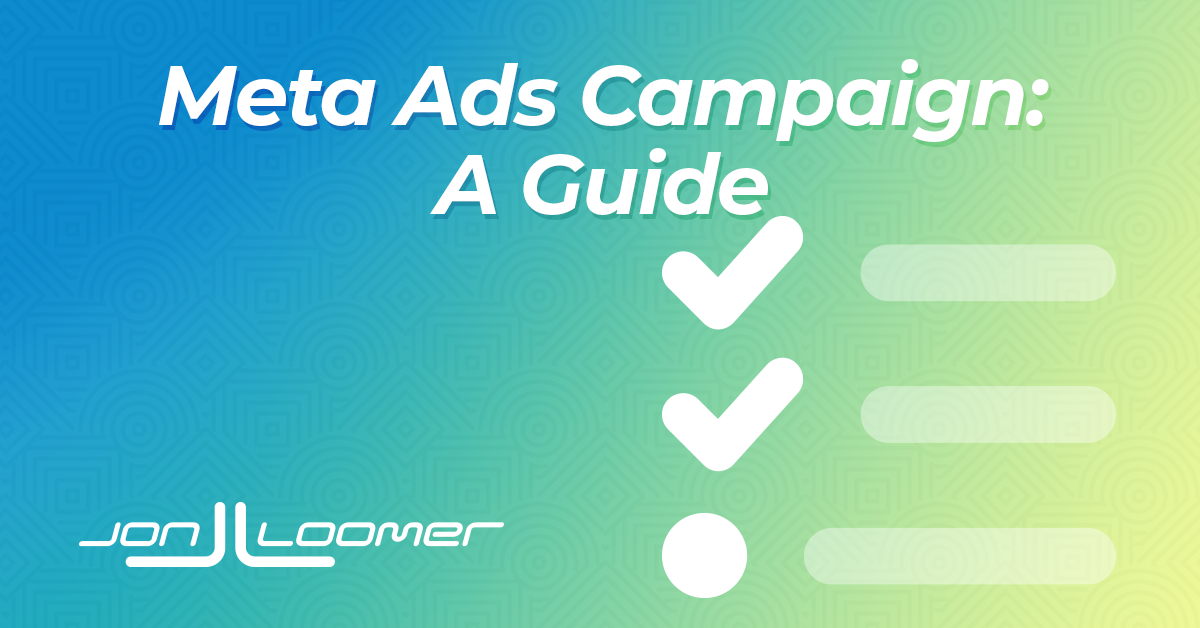
Лунный календарь https://inforigin.ru .