Comprehensive Guide to Advertising on Instagram: A Solution-Based Approach
how to advertise on instagram: Advertising on Instagram can be a powerful way to connect with a highly engaged audience, but many businesses struggle to leverage the platform effectively. This guide breaks down the process of advertising on Instagram, identifies common challenges, outlines consequences of inaction, and provides actionable steps, tools, and strategies to create successful ad campaigns. Real-world examples and prevention tips ensure you can maximize your return on investment (ROI) and avoid common pitfalls.
Breaking Down the Problem: Components of Instagram Advertising
Advertising on Instagram involves several interconnected components. Understanding these components helps identify where challenges may arise:
-
Account Setup: Establishing a professional Instagram business account linked to a Facebook Page to access advertising features.
-
Campaign Objectives: Defining clear goals, such as brand awareness, traffic, engagement, or conversions.
-
Audience Targeting: Identifying and reaching the right audience based on demographics, interests, and behaviors.
-
Creative Development: Crafting visually compelling ad content, including images, videos, or carousels.
-
Budget and Bidding: Setting an appropriate budget and bidding strategy to maximize ad reach and ROI.
-
Ad Placement and Formats: Choosing where ads appear (Feed, Stories, Reels, Explore) and selecting the right format.
-
Performance Tracking: Monitoring and analyzing ad performance to optimize campaigns.
-
Content Consistency: Balancing paid ads with organic content to maintain audience engagement.
Common Causes of Instagram Advertising Challenges
Several factors can hinder effective Instagram advertising:
-
Lack of a Business Account: Without a professional account, businesses cannot access Instagram’s advertising tools or analytics.
-
Unclear Objectives: Failing to define specific campaign goals leads to misaligned strategies and wasted budgets.
-
Poor Audience Targeting: Incorrect or overly broad targeting reduces ad relevance and engagement.
-
Low-Quality Creatives: Unappealing visuals or unclear messaging fail to capture audience attention.
-
Inadequate Budget Planning: Underfunding campaigns or misunderstanding bidding strategies limits reach.
-
Neglecting Analytics: Not tracking performance prevents optimization and learning from past campaigns.
-
Inconsistent Organic Strategy: Relying solely on ads without organic content weakens brand trust and engagement.
Consequences of Not Addressing Instagram Advertising Challenges
Failing to address these issues can have significant repercussions:
-
Wasted Budget: Poorly targeted or low-quality ads drain budgets without delivering results.
-
Low Engagement: Irrelevant ads lead to low click-through rates, reducing ROI and brand visibility.
-
Missed Opportunities: With over 2 billion monthly active users, neglecting Instagram advertising means missing a vast audience.
-
Brand Perception Damage: Low-quality or inconsistent ads can harm brand credibility.
-
Competitive Disadvantage: Competitors leveraging Instagram effectively gain market share, leaving unprepared businesses behind.
-
Lost Sales: Ineffective campaigns fail to convert viewers into customers, impacting revenue.
Actionable Step-by-Step Instructions for Advertising on Instagram
Follow these steps to create and manage successful Instagram ad campaigns: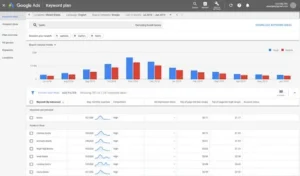
Step 1: Set Up an Instagram Business Account
-
Why: A business account unlocks advertising tools, analytics (Insights), and shopping features.
-
How:
-
Download the Instagram app or use an existing personal account.
-
Go to your profile, tap the hamburger menu (top right), and select Settings > Account > Switch to Professional Account.
-
Choose Business, select a category, and add contact details (email, phone, address).
-
Link your Instagram account to a Facebook Page via Settings > Business > Connect to Facebook Page. This is required for ad management.
-
-
Tools: Instagram app, Meta Business Suite.
-
Tip: Ensure your profile picture (e.g., logo) and bio (150-character limit) are clear, branded, and include a call-to-action (CTA) like “Shop Now” or “Visit Our Site.”
Step 2: Define Campaign Objectives
-
Why: Clear objectives align your strategy and metrics for success.
-
How:
-
Identify your goal: brand awareness, website traffic, engagement, lead generation, or sales.
-
In Meta Ads Manager, select an objective (e.g., Awareness for reach, Traffic for website visits, Engagement for interactions).
-
-
Tools: Meta Ads Manager (accessible via business.facebook.com).
-
Tip: Align objectives with business needs. For example, a new product launch may prioritize Awareness, while a flash sale focuses on Traffic.
Step 3: Identify and Target Your Audience
-
Why: Precise targeting ensures ads reach users likely to engage.
-
How:
-
In Meta Ads Manager, define your audience by:
-
Demographics: Age, gender, location (e.g., near your store for local businesses).
-
Interests: Hobbies, brands, or behaviors relevant to your product.
-
Custom Audiences: Upload customer lists or retarget website visitors using Meta Pixel.
-
Lookalike Audiences: Target users similar to your existing customers.
-
-
Use Instagram’s algorithm for broad targeting, letting it optimize based on user data.
-
-
Tools: Meta Pixel (for tracking website visitors), Meta Ads Manager.
-
Tip: Start with broad targeting to test reach, then refine based on performance data.
Step 4: Create Compelling Ad Content
-
Why: Instagram is a visual platform; high-quality creatives drive engagement.
-
How:
-
Choose an ad format: Photo Ads, Video Ads, Carousel Ads (up to 20 images/videos), Stories Ads, or Reels Ads.
-
Follow best practices:
-
Use high-resolution images or videos with natural lighting.
-
Include a strong CTA (e.g., “Shop Now,” “Learn More”).
-
Showcase products in action (e.g., lifestyle shots or user-generated content).
-
Add text overlays or captions for clarity, keeping them concise (125 characters or less).
-
-
Use editing tools to enhance visuals (e.g., remove red-eye, adjust clarity).
-
-
Tools: Canva (free/pro templates for ads), Adobe Lightroom ($9.99/mo for professional editing), Instagram’s built-in filters.
-
Tip: Test multiple creatives (A/B testing) to identify what resonates. For example, try different hooks in video ads within the first three seconds.
Step 5: Set Budget and Bidding Strategy
-
Why: Proper budgeting maximizes reach while controlling costs.
-
How:
-
In Meta Ads Manager, set a Daily Budget (e.g., $5–$50/day) or Lifetime Budget for the campaign duration.
-
Choose a bidding strategy:
-
Automatic Bidding: Let Instagram optimize bids for cost-efficiency.
-
Manual Bidding: Set a maximum bid per action (e.g., $2 per click). Start low if new to advertising.
-
-
Check Audience Definition and Estimated Daily Results in Ads Manager to ensure budget sufficiency.
-
-
Tools: Meta Ads Manager, Buffer’s free UTM builder for tracking.
-
Tip: Start with a small budget ($5–$10/day) to test, then scale based on performance.
Step 6: Choose Ad Placements and Schedule
-
Why: Strategic placement and timing increase visibility.
-
How:
-
Select Automatic Placements to let Meta optimize across Instagram (Feed, Stories, Reels, Explore) and Facebook.
-
Alternatively, choose Manual Placements for specific formats (e.g., Stories for time-sensitive offers).
-
Schedule posts for optimal times (e.g., Sprout Social suggests mornings or evenings based on audience engagement).
-
-
Tools: Sprout Social, Hootsuite, or Later for scheduling and analytics.
-
Tip: Use Instagram Stories for urgent promotions, as links are clickable, unlike in-feed posts.
Step 7: Monitor and Optimize Campaigns
-
Why: Tracking performance allows data-driven improvements.
-
How:
-
Access Insights in Instagram or Ads Manager to track metrics like reach, impressions, clicks, and conversions.
-
Use Meta Pixel or UTM parameters to monitor website traffic from ads.
-
Analyze high-performing ads to identify successful elements (e.g., hashtags, CTAs, visuals).
-
Adjust underperforming campaigns by tweaking targeting, creatives, or budget.
-
-
Tools: Meta Ads Manager, Google Analytics (for UTM tracking), Hootsuite Analytics.
-
Tip: Run A/B tests (e.g., different visuals or CTAs) to optimize ROI.
Step 8: Balance Paid and Organic Content
-
Why: Organic content builds trust, while ads drive reach.
-
How:
-
Post daily or near-daily organic content (e.g., Reels, Stories, or carousel posts) to maintain engagement.
-
Boost high-performing organic posts as ads to leverage existing engagement.
-
Use content pillars (e.g., educational, behind-the-scenes, or promotional posts) to diversify your feed.
-
-
Tools: Later or Buffer for scheduling organic posts.
-
Tip: Repurpose evergreen content in Instagram Guides to keep it visible.
Real-World Examples and Case Studies
Case Study 1: Mathieu Laca (Artist)
-
Challenge: Canadian artist Mathieu Laca wanted to increase brand awareness and drive traffic to his website.
-
Solution: Partnered with Art Storefronts to advertise top-performing Instagram posts, focusing on images of his best-selling artwork. He used targeted ads for North American users interested in visual arts, incorporating popular hashtags.
-
Results: Achieved a 688% increase in website traffic and grew social followers, demonstrating the power of targeting niche audiences with high-quality visuals.
-
Takeaway: Start with your best-performing organic posts and target a specific audience to maximize ad impact.
Case Study 2: Revolve (Fashion Brand)
-
Challenge: Limited budget and time to create engaging Instagram Stories ads that reflected brand identity.
-
Solution: Partnered with Dash Hudson to gain insights and create visually appealing Stories ads. Focused on behind-the-scenes content and influencer collaborations to inspire fashion enthusiasts.
-
Results: Increased engagement and brand visibility despite budget constraints, proving that strategic content can overcome resource limitations.
-
Takeaway: Use analytics tools and influencer partnerships to enhance ad creativity and reach.
Case Study 3: Speks (Fidget Toy Retailer)
-
Challenge: Needed to showcase a squishy stress ball product in a crowded market.
-
Solution: Created a Reels ad with bright colors, prominent product placement, and a “Shop Now” CTA. The ad showed the product in use, appealing to emotional and visual senses.
-
Results: High engagement and conversions due to the ad’s satisfying visuals and clear CTA.
-
Takeaway: Use Reels for dynamic, product-focused ads with strong CTAs to drive sales.
Prevention Tips for Future Success
-
Maintain a Consistent Brand Voice: Use a consistent color palette, tone, and design elements across ads and organic posts to build recognition.
-
Leverage Hashtags Strategically: Use relevant, non-generic hashtags (e.g., #VeganBaking for a vegan baker) to boost discoverability. Avoid overusing hashtags, which can dilute engagement.
-
Stay Updated on Trends: Monitor trending audio, memes, or Reels formats to keep content fresh. Use social listening tools like Sprout Social to spot trends early.
-
Invest in Analytics Tools: Use Hootsuite, Sprout Social, or Instagram Insights to track performance and adapt strategies.
-
Engage with Your Audience: Respond to comments and DMs to build community and signal engagement to Instagram’s algorithm.
-
Test and Iterate: Regularly A/B test ad elements (e.g., visuals, CTAs) to refine what works.
-
Use Instagram Guides: Curate evergreen content (e.g., tutorials, product reviews) in Guides to maintain visibility and drive traffic.
-
Collaborate with Influencers: Partner with influencers whose audience aligns with your brand to amplify reach.
Next Steps and Call to Action
To start advertising on Instagram and drive results for your business, take these immediate actions:
-
Set Up Your Account: Convert to a business account and link it to a Facebook Page today. This takes less than 10 minutes and unlocks powerful tools.
-
Define Your First Campaign: Choose a clear objective (e.g., brand awareness or sales) and set a small test budget ($5–$10/day).
-
Create Your First Ad: Use Canva or Instagram’s tools to design a visually appealing ad with a strong CTA. Boost an existing high-performing post to start.
-
Track and Optimize: Monitor performance in Meta Ads Manager and adjust targeting or creatives based on data.
-
Explore Tools: Sign up for a free trial of Buffer, Hootsuite, or Later to streamline scheduling and analytics.
-
Learn More: Visit https://business.instagram.com/advertising for official resources or https://x.ai/grok for AI-driven marketing insights.
Call to Action: Don’t miss out on Instagram’s 2 billion+ users. Start your first ad campaign this week to boost brand visibility and drive sales. With the right strategy, your business can stand out in a crowded digital space. Act now to stay ahead of the competition!
