Introduction
Advanced Instagram ads bidding techniques: Instagram, with over 2 billion monthly active users in 2025, is a powerhouse for businesses aiming to reach targeted audiences. However, ineffective bidding strategies in Instagram ads can lead to wasted budgets, low return on ad spend (ROAS), and missed opportunities. This guide breaks down advanced bidding techniques, offering actionable solutions to optimize your campaigns and maximize ROI.
Problem Breakdown: Challenges in Instagram Ads Bidding
Instagram’s ad platform operates on an auction-based system, where advertisers compete for ad placements. Advanced bidding techniques require balancing cost control, audience targeting, and campaign objectives. The problem can be broken into smaller components:
-
Choosing the Wrong Bidding Strategy
-
Common Issue: Selecting a bidding strategy misaligned with campaign goals (e.g., using lowest cost bidding for high-value conversions).
-
Cause: Lack of understanding of Meta’s bidding options or insufficient data to inform strategy selection.
-
Example: An e-commerce brand aiming for high-ticket sales uses lowest cost bidding, resulting in low-quality conversions.
-
-
Overspending Due to Poor Budget Allocation
-
Common Issue: Budgets are exhausted quickly without achieving desired results.
-
Cause: Inadequate testing of bid adjustments or failure to set cost caps during competitive periods like holidays.
-
Example: A retailer overspends during Black Friday due to aggressive bidding without a cost cap.
-
-
Inefficient Audience Targeting
-
Common Issue: Ads reach irrelevant or low-intent audiences, reducing conversion rates.
-
Cause: Overly broad targeting or failure to leverage first-party data for lookalike audiences.
-
Example: A fitness brand targets a generic audience, missing users with specific interests in health products.
-
-
Lack of Optimization and Testing
-
Common Issue: Static bidding strategies without iterative testing lead to suboptimal performance.
-
Cause: Not using A/B testing or third-party tools to monitor and adjust bids dynamically.
-
Example: A brand sticks to one bidding strategy without testing alternatives, missing potential ROAS improvements.
-
-
Ignoring Seasonal and Competitive Dynamics
-
Common Issue: Bidding strategies fail to adapt to peak shopping periods or industry competition.
-
Cause: Not adjusting bids for high-traffic periods or overlooking competitor activity.
-
Example: A fashion brand maintains the same bid during Q4, losing visibility to competitors with higher bids.
-
Consequences of Not Addressing Bidding Challenges
Failing to optimize Instagram ads bidding can lead to:
-
Wasted Ad Spend: High costs per acquisition (CPA) or low ROAS due to inefficient bidding.
-
Reduced Visibility: Losing auctions to competitors, resulting in fewer impressions and clicks.
-
Lower Conversion Rates: Targeting the wrong audience or low-intent users reduces sales.
-
Missed Opportunities: Inability to capitalize on peak seasons or high-intent audiences.
-
Brand Stagnation: Poor campaign performance limits brand growth and market share.
Actionable Solutions: Step-by-Step Instructions
Below is a step-by-step guide to mastering advanced Instagram ads bidding techniques, leveraging Meta’s Ads Manager and third-party tools.
Step 1: Define Clear Campaign Objectives
-
Action: Align your bidding strategy with specific goals (e.g., brand awareness, traffic, conversions, or ROAS).
-
How: In Meta Ads Manager, select an objective (e.g., Conversions for e-commerce, Traffic for website visits). For high-value sales, choose “Value” to optimize for ROAS.
-
Tool: Use Meta’s Campaign Budget Optimization (CBO) to allocate budgets across ad sets based on performance.
-
Example: A skincare brand sets a “Conversions” objective to drive sales of a $100 product, targeting a minimum ROAS of 4x.
Step 2: Choose the Right Bidding Strategy
Meta offers three main bidding categories: Spend-Based, Goal-Based, and Manual. Select based on your campaign needs:
-
Spend-Based Bidding:
-
Lowest Cost: Maximizes conversions within budget; ideal for beginners or campaigns prioritizing volume.
-
Highest Value: Targets high-value conversions; best for e-commerce with high-ticket items.
-
-
Goal-Based Bidding:
-
Cost Cap: Maintains an average CPA; suitable for budget-conscious campaigns.
-
Minimum ROAS: Ensures a specific return; ideal for profitability-focused campaigns.
-
-
Manual Bidding (Bid Cap):
-
Set maximum bids for precise control; recommended for experienced advertisers with strong analytics.
-
-
How: In Ads Manager, navigate to the Ad Set level, select “Bid Strategy,” and choose the appropriate option. Start with Lowest Cost to gather data, then test Highest Value or Cost Cap.
-
Tool: Use Revealbot for automated bid adjustments based on performance metrics.
-
Example: An e-commerce brand tests Highest Value bidding to target users likely to purchase a $200 item, achieving a 5x ROAS compared to 3x with Lowest Cost.
Step 3: Optimize Audience Targeting
-
Action: Use precise targeting to reach high-intent users, reducing wasted spend.
-
How:
-
Create lookalike audiences from first-party data (e.g., website visitors, purchase history).
-
Use Meta’s Advantage+ Audience for AI-driven targeting.
-
Test narrow interest-based audiences (e.g., “yoga enthusiasts” for a fitness brand).
-
-
Tool: Integrate Meta Pixel or a CRM like HubSpot to track user behavior and build custom audiences.
-
Example: A jewelry brand uses a 1% lookalike audience based on past buyers, increasing conversion rates by 30% compared to broad targeting.
Step 4: Test and Refine Bidding Strategies
-
Action: Run A/B tests to identify the most effective bidding strategy.
-
How:
-
Create multiple ad sets with different bidding strategies (e.g., Lowest Cost vs. Cost Cap).
-
Test bid adjustments during peak seasons (e.g., increase bids by 20% during Black Friday).
-
Monitor metrics like CPA, ROAS, and click-through rate (CTR) weekly.
-
-
Tool: Use Meta’s Experiments tool or third-party platforms like AdEspresso for A/B testing.
-
Example: A fashion retailer tests Cost Cap ($10 CPA) against Lowest Cost, finding Cost Cap reduces CPA by 15% while maintaining conversions.
Step 5: Leverage Automation and AI Tools
-
Action: Use automated bidding and third-party tools to optimize in real-time.
-
How:
-
Enable Meta’s automated bidding to adjust bids based on auction dynamics.
-
Use tools like Revealbot or Smartly.io to pause underperforming ads or adjust bids based on predefined rules (e.g., pause if CPA exceeds $20).
-
-
Tool: Revealbot for rule-based automation; Scibids for AI-driven custom bidding algorithms.
-
Example: A tech brand uses Revealbot to pause ads with a CPA above $15, saving 20% of the budget while maintaining ROAS.
Step 6: Adjust for Seasonal and Competitive Dynamics
-
Action: Increase bids during high-traffic periods and monitor competitor activity.
-
How:
-
Schedule bid increases (e.g., +30%) for key dates like Black Friday or Valentine’s Day.
-
Use Meta’s Insights tool to analyze competitor ad spend and adjust bids to stay competitive.
-
-
Tool: ManyChat for budgeting around key dates; Meta Business Suite for competitive insights.
-
Example: A toy brand increases bids by 25% during the holiday season, securing 40% more impressions and a 10% ROAS boost.
Step 7: Monitor and Optimize Continuously
-
Action: Regularly review campaign performance and adjust strategies.
-
How:
-
Track KPIs (ROAS, CPA, CTR) in Meta Ads Manager’s dashboard.
-
Use custom reports to identify trends (e.g., high CPA on weekends).
-
Optimize ad creatives and targeting based on data insights.
-
-
Tool: Meta Ads Manager for performance tracking; Google Analytics for cross-platform insights.
-
Example: A health brand notices high CPA on Stories ads, shifts budget to Reels, and improves ROAS by 20%.
Real-World Case Study: Hurom’s Instagram Ad Success
Hurom, a juicer brand, partnered with inBeat Agency to optimize its Instagram ads. Initially, Hurom used Lowest Cost bidding, resulting in high impressions but low conversions (2x ROAS). The agency implemented the following:
-
Strategy Shift: Switched to Highest Value bidding to target health-conscious users likely to purchase $300+ juicers.
-
Audience Refinement: Used a 1% lookalike audience based on past buyers and integrated CRM data.
-
Creative Optimization: Tested Reels with quick-cut scenes, increasing engagement by 25%.
-
Automation: Used Revealbot to pause ads with CPA above $50.
-
Result: Achieved a 6x ROAS, reduced CPA by 30%, and increased conversions by 40% within three months.
Preventive Tips to Avoid Future Bidding Issues
-
Build Historical Data: Run campaigns for at least 30 days to gather conversion data for smarter bidding.
-
Segment Campaigns: Separate brand and generic campaigns to tailor bidding strategies (e.g., Manual CPC for brand terms, Highest Value for conversions).
-
Use Retargeting: Target users who’ve engaged with your brand (e.g., via Meta Pixel) to improve conversion rates.
-
Stay Updated: Monitor Meta’s ad platform updates (e.g., new bidding features) via the Meta Business Help Center.
-
Leverage Third-Party Tools: Integrate tools like Revealbot or Smartly.io for advanced automation and analytics.
Next Steps and Call to Action
-
Audit Current Campaigns: Review your existing Instagram ad campaigns in Meta Ads Manager to identify underperforming bidding strategies.
-
Start Testing: Set up A/B tests for at least two bidding strategies (e.g., Lowest Cost vs. Highest Value) over two weeks.
-
Implement Tools: Sign up for Revealbot or AdEspresso to automate bid adjustments and track performance.
-
Schedule Seasonal Adjustments: Plan bid increases for upcoming high-traffic periods using ManyChat or Meta Business Suite.
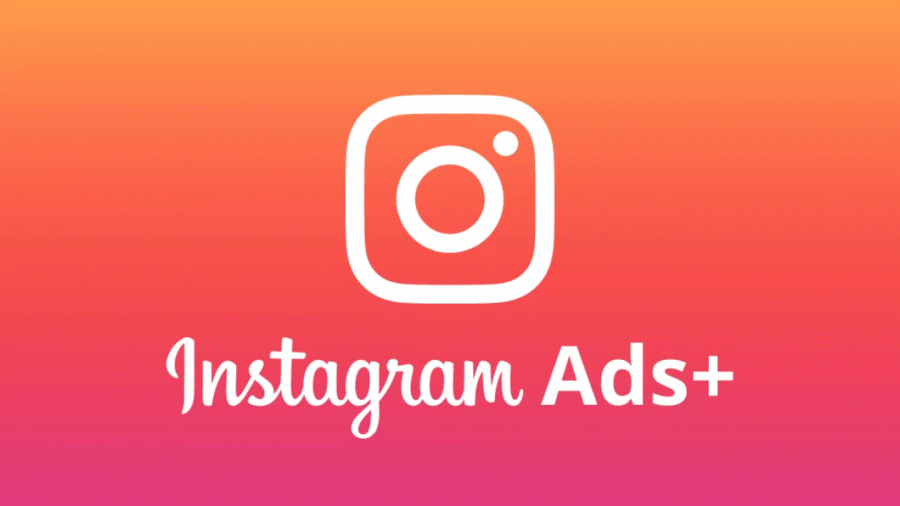
The website design looks great—clean, user-friendly, and visually appealing! It definitely has the potential to attract more visitors. Maybe adding even more engaging content (like interactive posts, videos, or expert insights) could take it to the next level. Keep up the good work!