“Best productivity apps for hybrid work”
Introduction
Hybrid work, combining remote and in-office environments, presents unique challenges to productivity. Employees must navigate distractions, manage tasks across locations, and maintain seamless collaboration with distributed teams. Without the right tools, productivity can suffer, leading to missed deadlines, poor communication, and employee burnout. This guide breaks down the problem, identifies causes and consequences, and provides actionable solutions through productivity apps tailored for hybrid work. Real-world examples, prevention tips, and clear next steps ensure clients can implement effective strategies immediately.
Problem Breakdown: Components of Productivity Challenges in Hybrid Work
The challenge of maintaining productivity in hybrid work can be divided into smaller components:
-
Communication Gaps: Remote and in-office team members may struggle to stay aligned due to inconsistent communication tools or lack of real-time updates.
-
Task Management Issues: Without centralized systems, tasks can be forgotten, duplicated, or mismanaged across locations.
-
Distraction and Focus Loss: Home environments and open-plan offices introduce distractions, reducing deep work time.
-
Time Management Difficulties: Hybrid schedules require balancing meetings, focus time, and personal responsibilities, often without clear boundaries.
-
Collaboration Barriers: File sharing, real-time editing, and brainstorming are harder when teams are geographically dispersed.
-
Employee Burnout: Lack of structure and constant context-switching can lead to stress and disengagement.
Common Causes
-
Lack of Unified Tools: Teams using disjointed apps (e.g., email, chat, and separate task trackers) face inefficiencies.
-
Poor Technology Adoption: Employees may not be trained on or resistant to using productivity software, leading to underutilization.
-
Inadequate Guidelines: Unclear expectations for availability, response times, or tool usage create confusion.
-
Distraction-Prone Environments: Home offices or noisy workplaces lack tools to block distractions or create focus zones.
-
Complex Workflows: Overcomplicated processes or tools deter consistent use, especially for non-tech-savvy employees.
Consequences of Not Addressing the Issue
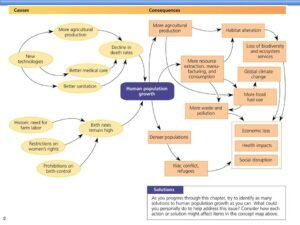
Failing to resolve productivity challenges in hybrid work can lead to:
-
Reduced Efficiency: Miscommunication and disorganization delay projects, increasing costs. Gallup estimates low engagement, often tied to poor productivity, costs the global economy $8.9 trillion annually.
-
Missed Deadlines: Untracked tasks and poor collaboration result in delayed deliverables, harming client relationships.
-
Employee Disengagement: Burnout from chaotic workflows reduces morale, with 2024 Gallup data showing stagnant engagement and declining well-being.
-
Financial Losses: Inefficient processes waste resources, impacting profitability.
-
Competitive Disadvantage: Organizations with streamlined hybrid workflows outperform those struggling with productivity.
Actionable Step-by-Step Resolution Instructions
Below is a step-by-step guide to resolve productivity challenges in hybrid work using the best apps and strategies.
Step 1: Assess Team Needs and Workflows
-
Action: Conduct a team survey to identify pain points (e.g., communication delays, task overload, or distraction issues). Categorize needs by component (communication, task management, etc.).
-
Tools/Resources:
-
Google Forms (free): Create surveys to gather feedback anonymously.
-
Doodle (free/paid, starts at $6.95/month): Schedule team discussions to review survey results.
-
-
Strategy: Map workflows to pinpoint where inefficiencies occur (e.g., excessive email use or file-sharing delays).
Step 2: Select Core Productivity Apps
-
Action: Choose apps addressing the identified components. Prioritize cloud-based, user-friendly tools with cross-platform compatibility.
-
Recommended Apps:
-
Communication: Slack (free/paid, starts at $7.25/user/month) for real-time messaging, channels, and integrations with Zoom or Google Drive.
-
Task Management: Asana (free/paid, starts at $10.99/user/month) for task tracking, project boards, and timelines.
-
Collaboration: Google Workspace (free/paid, starts at $6/user/month) for real-time document editing, cloud storage, and calendar syncing.
-
Focus/Time Management: Toggl Track (free/paid, starts at $9/user/month) for time tracking and productivity insights.
-
Distraction Blocking: Freedom (paid, starts at $2.50/month) to block distracting websites across devices.
-
-
Strategy: Start with free plans to test compatibility, then upgrade for advanced features like automation or analytics.
Step 3: Implement and Train
-
Action: Roll out apps in phases (e.g., Slack first, then Asana). Provide training sessions via recorded videos or live workshops.
-
Tools/Resources:
-
Loom (free/paid, starts at $8/user/month): Record tutorials for app usage.
-
Zoom (free/paid, starts at $13.32/month): Host live training with breakout rooms for hands-on practice.
-
-
Strategy: Assign “tool champions” to support peers and ensure adoption. Set clear guidelines (e.g., use Slack for quick chats, email for formal updates).
Step 4: Streamline Workflows with Automation
-
Action: Use automation to reduce manual tasks (e.g., auto-assign tasks in Asana or schedule recurring Slack reminders).
-
Tools/Resources:
-
Zapier (free/paid, starts at $19.99/month): Connect apps to automate workflows (e.g., link Google Forms responses to Asana tasks).
-
Slack Workflow Builder (included in Slack): Automate notifications or task assignments.
-
-
Strategy: Map repetitive tasks (e.g., weekly reports) and automate where possible to save time.
Step 5: Monitor and Optimize
-
Action: Track app usage and productivity metrics (e.g., task completion rates, time spent on projects). Gather feedback monthly to refine processes.
-
Tools/Resources:
-
Timeular (paid, starts at $9/month): Analyze time allocation across projects.
-
ProofHub (paid, starts at $45/month): Centralized platform for task tracking and reporting.
-
-
Strategy: Use analytics to identify bottlenecks (e.g., excessive meeting time) and adjust schedules or tools accordingly.
Real-World Examples and Case Studies
-
Case Study: Conductor’s Hybrid Team Success
Conductor, an SEO-focused company, faced collaboration challenges in its hybrid setup. By implementing Confluence (knowledge management) and Zoom (video conferencing), they streamlined documentation and fostered employee connections. Confluence synced with Jira to track tech updates, while Zoom’s breakout rooms enabled virtual team bonding. Result: Improved communication and a 15% increase in project delivery speed. -
Example: Upflex’s Async Collaboration
Upflex, a hybrid workspace provider, used Loom for asynchronous video updates and Google Workspace for real-time document collaboration. This reduced meeting overload and allowed global teams to work without time zone constraints. Result: 20% faster decision-making and higher employee satisfaction. -
Case Study: Tech Startup’s Productivity Boost
A small tech startup struggled with task mismanagement. They adopted Asana for project tracking and Toggl Track for time analysis. Training via Loom ensured quick adoption. Result: 30% reduction in missed deadlines and better resource allocation.
Prevention Tips for Future Productivity Issues
-
Standardize Tools: Limit the number of apps to avoid tool fatigue. Choose all-in-one platforms like ProofHub or Clariti for simplicity.
-
Regular Training: Offer quarterly refreshers on app features to maximize usage. Use tools like SweetRush for engaging training.
-
Clear Policies: Define core hours, response times, and app usage norms to reduce confusion.
-
Focus-Friendly Environments: Encourage employees to use Noisli (soundscapes, starts at $6/month) for focus or provide stipends for ergonomic home setups.
-
Feedback Loops: Schedule bi-monthly check-ins to address evolving needs and update workflows.
Next Steps and Call to Action
-
Immediate Action: Conduct a team survey within the next week to identify productivity pain points. Use Google Forms for quick setup.
-
Trial Apps: Sign up for free trials of Slack, Asana, and Google Workspace to test fit. Evaluate after 14 days.
-
Training Plan: Schedule a Zoom training session within two weeks, using Loom to record for absent team members.
-
Automation Setup: Explore Zapier to automate one repetitive task (e.g., task creation from emails) within a month.
-
Monitor Progress: Use Toggl Track or Timeular to track productivity metrics starting next month.
Call to Action: Don’t let hybrid work challenges derail your team’s success. Start today by assessing your needs and trialing these productivity apps. Streamline workflows, boost collaboration, and drive results—act now to transform your hybrid workplace! For further guidance, visit x.ai/grok or explore subscription plans for enhanced productivity tools.
