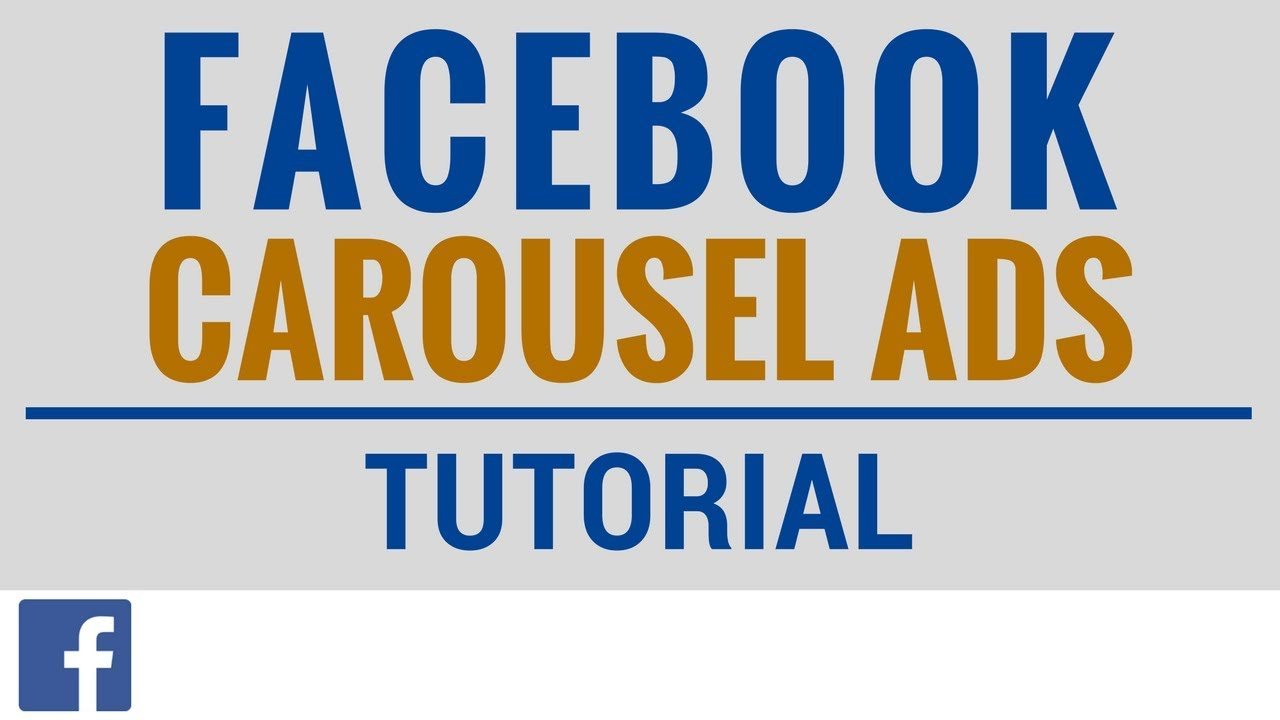This guide provides a detailed, solution-based approach to diagnosing and resolving common issues with Facebook Carousel Ads. By breaking down the problem into manageable components, identifying causes, and offering actionable steps, businesses can optimize their ad campaigns for better performance. Real-world examples, preventive tips, and clear next steps ensure clients can address issues effectively and prevent future problems.
Breaking Down the Problem: Common Issues with Facebook Carousel Ads
Facebook Carousel Ads allow businesses to showcase multiple images or videos in a single ad, each with its own headline, description, and call-to-action (CTA). However, several issues can hinder their performance. These issues can be categorized into the following components:
-
Ad Creation and Setup Issues:
-
Incorrect ad specifications (e.g., image/video size, text limits).
-
Inconsistent or irrelevant content across carousel cards.
-
Poorly defined campaign objectives or audience targeting.
-
-
Performance and Engagement Issues:
-
Low click-through rates (CTR) or conversions.
-
High cost-per-click (CPC) or cost-per-conversion.
-
Cards not displaying in the intended order or failing to engage users.
-
-
Technical and Platform Issues:
-
Ads not approved by Meta due to policy violations.
-
Glitches in ad rendering (e.g., images not loading or videos not playing).
-
Issues with Meta Pixel tracking or analytics reporting.
-
-
Creative and Messaging Issues:
-
Weak or unclear CTAs that fail to drive action.
-
Lack of cohesive storytelling or visual consistency.
-
Ineffective headlines or descriptions that don’t resonate with the audience.
-
Common Causes of Facebook Carousel Ads Issues

Understanding the root causes of these problems is critical to resolving them effectively. Below are the most common causes for each component:
-
Ad Creation and Setup Issues:
-
Non-Compliance with Specs: Using images or videos that don’t meet Meta’s recommended specifications (e.g., 1080×1080 pixels for images, up to 240 minutes for videos).
-
Misaligned Objectives: Selecting an objective (e.g., engagement) that doesn’t support carousel ads or align with campaign goals.
-
Poor Audience Targeting: Targeting overly broad or irrelevant audiences, reducing ad relevance.
-
-
Performance and Engagement Issues:
-
Lack of Optimization: Failing to use Meta’s automatic card ordering feature or not A/B testing different card configurations.
-
Unengaging Content: Cards that lack compelling visuals or fail to tell a cohesive story, causing users to stop swiping.
-
Budget Mismanagement: Setting budgets too low or not allocating funds effectively across placements.
-
-
Technical and Platform Issues:
-
Policy Violations: Including too much text in images (over 20%) or using prohibited content (e.g., misleading claims).
-
Pixel Misconfiguration: Incorrect setup of Meta Pixel, leading to inaccurate tracking of conversions or retargeting failures.
-
Platform Glitches: Temporary issues with Meta’s ad delivery system or incorrect rendering on specific devices.
-
-
Creative and Messaging Issues:
-
Weak CTAs: Generic or absent CTAs that don’t prompt action (e.g., “Shop Now” vs. “Learn More”).
-
Inconsistent Visuals: Cards with mismatched styles, colors, or themes that disrupt the user experience.
-
Irrelevant Messaging: Ad copy or visuals that don’t address the audience’s pain points or interests.
-
Consequences of Not Addressing These Issues
Failing to resolve issues with Facebook Carousel Ads can lead to significant setbacks for businesses, including:
-
Wasted Ad Spend: Poorly performing ads result in low ROI, with high CPC or cost-per-conversion rates.
-
Lost Opportunities: Low engagement or CTR means missed opportunities to connect with potential customers, reducing leads and sales.
-
Brand Damage: Inconsistent or low-quality ads can harm brand perception, making it appear unprofessional or untrustworthy.
-
Missed Insights: Incorrect Pixel setup or analytics tracking prevents businesses from understanding audience behavior, hindering future campaign optimization.
-
Policy Penalties: Repeated policy violations may lead to ad account restrictions or bans, limiting advertising capabilities.
For example, a business running a carousel ad with blurry images and vague CTAs may see a 50% drop in CTR compared to optimized ads, wasting budget and failing to convert interested users.
Step-by-Step Instructions to Resolve Facebook Carousel Ads Issues
Below is a comprehensive, actionable guide to troubleshoot and resolve common issues with Facebook Carousel Ads, tailored to each problem component.
Step 1: Address Ad Creation and Setup Issues
-
Verify Ad Specifications:
-
Ensure images are 1080×1080 pixels and videos are within 240 minutes (or 60 seconds for Instagram Feed).
-
Use Meta’s Ad Specs Guide to confirm requirements for aspect ratios, file sizes, and text limits.
-
Tool: Use Canva or Creatopy to create visuals that meet Meta’s specs and maintain consistency across cards.
-
-
Select the Right Objective:
-
In Meta Ads Manager, choose objectives that support carousel ads, such as Traffic, Conversions, or Catalog Sales. Avoid Engagement or Video Views, as they don’t support carousels.
-
-
Refine Audience Targeting:
-
Use Meta’s Audience Insights to identify your target demographic based on interests, behaviors, and demographics.
-
Create Custom Audiences for retargeting website visitors or Lookalike Audiences to reach similar users.
-
Tool: Implement Meta Pixel on your website to track user behavior and create tailored audiences.
-
Step 2: Optimize Performance and Engagement
-
Enable Automatic Card Ordering:
-
In Ads Manager, select the option to show top-performing cards first (available for Facebook News Feed, Instagram Feed, and Stories) to maximize engagement.
-
-
A/B Test Card Configurations:
-
Test different numbers of cards (3–5 vs. 8–10) and content types (images vs. videos) to identify what resonates best.
-
Tool: Use Meta’s Experiments feature in Ads Manager to run A/B tests and compare performance metrics.
-
-
Optimize Budget Allocation:
-
Set a daily or lifetime budget that allows for sufficient ad delivery across placements.
-
Use Meta’s Campaign Budget Optimization (CBO) to automatically distribute funds to top-performing ad sets.
-
Step 3: Troubleshoot Technical and Platform Issues
-
Check for Policy Compliance:
-
Use Meta’s Text Overlay Tool to ensure images contain less than 20% text.
-
Review Meta’s Advertising Policies to avoid prohibited content (e.g., misleading claims or restricted products).
-
Tool: Access Meta Business Help Center for troubleshooting and policy guidance.
-
-
Verify Meta Pixel Setup:
-
Go to Events Manager in Meta Business Suite to confirm Pixel is tracking events like View Content, Add to Cart, or Purchase.
-
Use the Meta Pixel Helper Chrome extension to diagnose tracking issues.
-
-
Test Ad Rendering:
-
Preview ads in Ads Manager to check rendering on mobile and desktop.
-
If issues persist, contact Meta Support via the Business Help Center.
-
Step 4: Enhance Creative and Messaging
-
Craft Compelling CTAs:
-
Use action-oriented CTAs like “Shop Now,” “Learn More,” or “Download” tailored to each card’s goal.
-
Example: For a product demo, use “See It in Action” to drive curiosity.
-
-
Ensure Visual and Narrative Cohesion:
-
Maintain consistent colors, fonts, and themes across cards to create a seamless experience.
-
Tell a story with a clear beginning, middle, and end (e.g., problem, solution, CTA).
-
Tool: Use Bannerbear to generate cohesive sets of images or videos for carousel cards.
-
-
Write Engaging Headlines and Descriptions:
-
Keep headlines concise (3–5 words, max 40 characters) and focus on benefits (e.g., “Revolutionary Design”).
-
Use descriptions to highlight unique selling points or evoke emotions (e.g., “Transform Your Routine”).
-
Real-World Examples and Case Studies
Case Study 1: Tap4Fun’s Mobile App Campaign
Problem: Tap4Fun, a mobile gaming company, struggled with low app installs and high cost-per-install for their game Invasion. Their initial ads used simple screenshots that failed to engage users.Solution:
-
Adopted carousel ads to showcase hyper-realistic game landscapes across multiple cards.
-
Used high-quality visuals and a “Download Now” CTA on each card.
-
Targeted Custom Audiences of gamers interested in strategy games. Results:
-
60% increase in daily installs.
-
20% lower cost-per-install.
-
20–30% higher CTR and 30–50% higher conversion rate.
Case Study 2: Precise Nutrition’s Newsletter Sign-Ups
Problem: Precise Nutrition faced low engagement with their single-image ads promoting educational resources.Solution:
-
Created a carousel ad with three cards: a blog post preview, an infographic, and a downloadable guide.
-
Each card had a unique CTA (“Read Now,” “Download Guide”) linking to relevant landing pages.
-
Used Meta Pixel to retarget website visitors. Results:
-
6,000 new newsletter sign-ups.
-
Lower CPC compared to single-image ads.
Preventive Tips for Future Success
To minimize future issues with Facebook Carousel Ads, consider these strategies:
-
Regularly Monitor Performance:
-
Use Meta Ads Manager’s Carousel Engagement metrics to track card-specific performance (e.g., swipes, clicks).
-
Tool: Leverage SocialBee for advanced analytics to identify top-performing content.
-
-
Stay Updated on Ad Specs:
-
Check Meta’s Ad Specs Guide quarterly for updates on image sizes, video lengths, or policy changes.
-
-
Test Creative Variations:
-
Experiment with mixing static images and videos or splitting a panoramic image across cards to boost engagement.
-
Example: BarkBox used a split panoramic image to create a playful ad that increased swipes.
-
-
Use Data-Driven Insights:
-
Analyze audience behavior with Meta Pixel and adjust targeting or creative based on insights.
-
Tool: Use Facebook Ad Library to study competitors’ successful carousel ads for inspiration.
-
-
Maintain Brand Consistency:
-
Create a style guide for visuals and copy to ensure all cards align with your brand’s tone and aesthetic.
-
Next Steps and Call to Action
To resolve issues with your Facebook Carousel Ads and optimize performance, take these immediate steps:
-
Audit Your Current Ads: Review your ads in Meta Ads Manager for compliance with specs, targeting accuracy, and creative quality.
-
Implement Fixes: Use the step-by-step guide above to address specific issues, such as updating visuals or refining CTAs.
-
Test and Monitor: Launch A/B tests with different card configurations and track performance using Meta’s analytics tools.
-
Seek Expert Help: If issues persist, consider hiring a Meta Ads expert via platforms like Mayple or consult Meta’s Business Help Center.