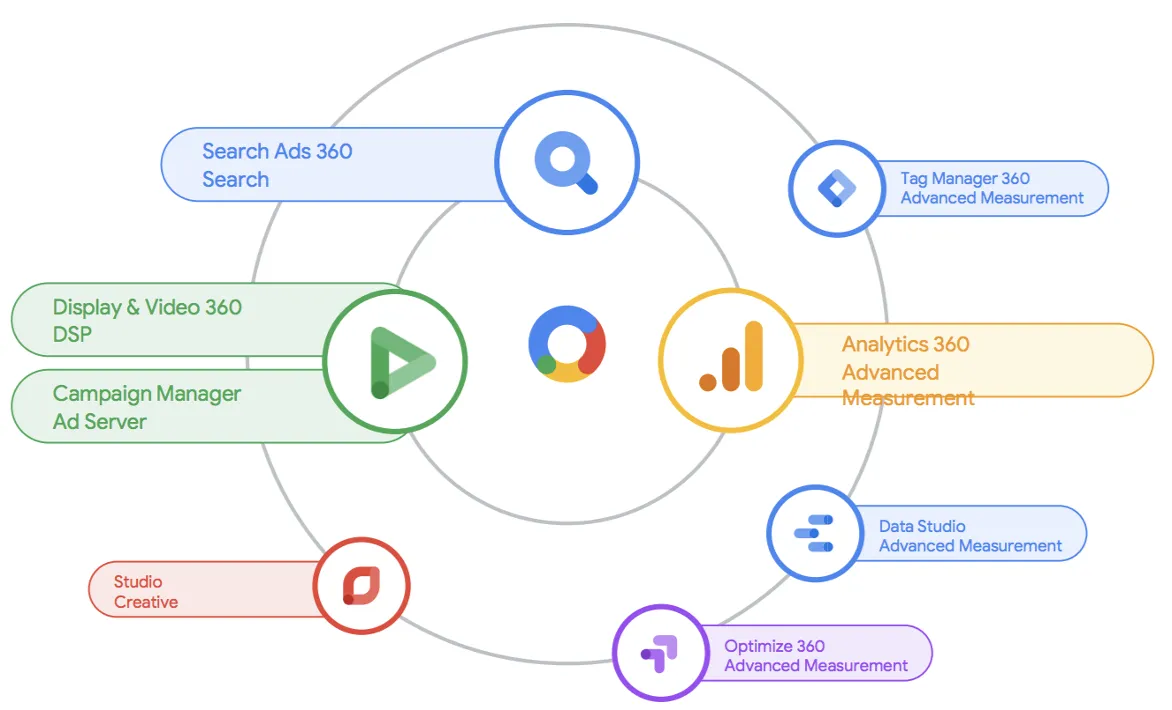google ads campaign management: Managing Google Ads campaigns effectively is critical for businesses aiming to maximize their online presence and achieve a strong return on investment (ROI). However, many clients encounter challenges that hinder campaign performance. This guide breaks down common Google Ads campaign management problems, identifies their causes, explains the consequences of inaction, and provides actionable solutions with real-world examples. It also includes preventive tips and clear next steps to ensure sustained success.
Breaking Down Google Ads Campaign Management Problems
Google Ads campaign management issues can be categorized into several key components:
-
Poor Campaign Structure: Disorganized campaigns, ad groups, or keyword groupings that lead to irrelevant ads or wasted budget.
-
Ineffective Keyword Targeting: Choosing the wrong keywords or failing to use negative keywords, resulting in low-quality traffic.
-
Low Ad Quality and Relevance: Ads with poor Quality Scores due to irrelevant copy, weak calls-to-action (CTAs), or subpar landing pages.
-
Improper Bidding Strategies: Incorrect bid settings or failure to leverage automated bidding, leading to overspending or missed opportunities.
-
Inadequate Conversion Tracking: Lack of proper tracking setup, making it difficult to measure campaign success or optimize for conversions.
-
Neglecting Campaign Optimization: Failing to regularly monitor and adjust campaigns, resulting in declining performance over time.
Common Causes of Google Ads Campaign Management Issues
-
Poor Campaign Structure:
-
Cause: Lack of understanding of Google Ads hierarchy (account, campaigns, ad groups). For example, grouping unrelated keywords into a single ad group reduces ad relevance.
-
Example: A retailer selling both “luxury watches” and “budget watches” in the same ad group may show irrelevant ads to searchers.
-
-
Ineffective Keyword Targeting:
-
Cause: Choosing broad, generic keywords or neglecting negative keywords, leading to irrelevant clicks.
-
Example: A high-end shoe retailer not using “cheap” as a negative keyword may attract bargain hunters who won’t convert.
-
-
Low Ad Quality and Relevance:
-
Cause: Ads that don’t align with keywords or user intent, or landing pages with poor user experience (slow load times, unclear CTAs).
-
Example: An ad for “24-hour flower delivery” that leads to a generic homepage instead of a specific landing page for lilies.
-
-
Improper Bidding Strategies:
-
Cause: Using manual bidding without sufficient expertise or failing to align bidding strategies with campaign goals (e.g., using Maximize Clicks instead of Target CPA for conversions).
-
Example: A campaign aiming for sales but using Maximize Clicks may drive traffic without conversions.
-
-
Inadequate Conversion Tracking:
-
Cause: Not setting up conversion actions or failing to track key actions like form submissions, purchases, or calls.
-
Example: A business tracks only page views instead of purchases, missing insights into actual ROI.
-
-
Neglecting Campaign Optimization:
-
Cause: Infrequent monitoring or lack of A/B testing, leading to outdated ads or missed opportunities.
-
Example: Running the same ad copy for months without testing new headlines or CTAs.
-
Consequences of Not Addressing These Issues
Failing to resolve Google Ads campaign management issues can lead to significant setbacks:
-
Wasted Budget: Irrelevant clicks or poor targeting can drain budgets without generating leads or sales. For instance, Google Ads delivers an average 8:1 ROI, but poor management can result in negative ROI.
-
Low Conversion Rates: The average conversion rate for Google Search is 4.4%, but mismanaged campaigns may see rates closer to 0.57% (Display Network average) or lower.
-
Reduced Ad Visibility: Low Quality Scores can increase cost-per-click (CPC) and lower ad rankings, reducing visibility to potential customers.
-
Missed Business Opportunities: Ineffective campaigns fail to capture ready-to-buy users, allowing competitors to dominate the market.
-
Damaged Brand Reputation: Poor landing page experiences or irrelevant ads can frustrate users, harming brand perception.
Actionable Step-by-Step Instructions to Resolve Google Ads Issues
Step 1: Optimize Campaign Structure
-
Action: Organize campaigns by business goals (e.g., brand awareness, sales) and create tightly themed ad groups with 10-20 related keywords.
-
Tools/Resources:
-
Google Ads Editor: For bulk editing and restructuring campaigns.
-
Google Keyword Planner: To identify relevant keywords and group them effectively.
-
-
How-To:
-
Log in to Google Ads and navigate to the “Campaigns” tab.
-
Create separate campaigns for each goal (e.g., “Sales – Luxury Watches” vs. “Brand Awareness”).
-
Within each campaign, create ad groups for specific product categories or services (e.g., “Men’s Watches,” “Women’s Watches”).
-
Assign 10-20 closely related keywords per ad group to ensure ad relevance.
-
-
Example: A pet store creates separate campaigns for “Dog Food Sales” and “Pet Grooming Services,” with ad groups like “Premium Dog Food” and “Grain-Free Dog Food.”
Step 2: Refine Keyword Targeting
-
Action: Use long-tail keywords and add negative keywords to filter out irrelevant traffic.
-
Tools/Resources:
-
Semrush/Ahrefs: For keyword research and competitive analysis.
-
Google Keyword Planner: To find long-tail keywords with lower competition.
-
-
How-To:
-
Use Google Keyword Planner to identify long-tail keywords (e.g., “organic dog food delivery” instead of “dog food”).
-
Add negative keywords (e.g., “free,” “cheap”) to avoid unqualified clicks.
-
Regularly review Search Terms Reports in Google Ads to identify irrelevant queries and add them as negative keywords.
-
-
Example: A luxury shoe retailer adds “cheap” and “discount” as negative keywords, increasing conversions by 142% and reducing cost-per-conversion by 48%.
Step 3: Improve Ad Quality and Landing Pages
-
Action: Create responsive search ads with strong CTAs and optimize landing pages for user experience.
-
Tools/Resources:
-
Google Ads Responsive Search Ads: To test multiple headlines and descriptions.
-
Unbounce/Convert.com: For A/B testing landing pages.
-
-
How-To:
-
Write ads with at least one keyword in the headline and a clear CTA (e.g., “Buy Organic Dog Food Now”).
-
Add at least 4 asset types (e.g., sitelinks, callouts, images) to improve Ad Strength.
-
Ensure landing pages load quickly, are mobile-friendly, and have clear CTAs.
-
A/B test headlines, images, and CTAs to identify high-performing variations.
-
-
Example: HUGO BOSS used responsive search ads with image assets and Target ROAS bidding, achieving a 2.5x ROAS and 5% higher click-through rate (CTR).
Step 4: Implement Smart Bidding Strategies
-
Action: Use automated bidding strategies like Target CPA or Target ROAS to optimize for conversions.
-
Tools/Resources:
-
Google Ads Smart Bidding: For real-time bid optimization.
-
-
How-To:
-
Set up conversion tracking (see Step 5) to enable Smart Bidding.
-
Choose a bidding strategy aligned with your goal (e.g., Target CPA for lead generation, Target ROAS for e-commerce).
-
Monitor bid adjustments for devices, locations, or audiences to refine performance.
-
-
Example: A retail company used Target ROAS bidding, resulting in a 25% increase in sales by optimizing bids for high-converting audiences.
Step 5: Set Up Conversion Tracking
-
Action: Track key actions like purchases, form submissions, or calls to measure ROI accurately.
-
Tools/Resources:
-
Google Analytics: To track website conversions and integrate with Google Ads.
-
Google Tag Manager: For easy tag implementation.
-
-
How-To:
-
In Google Ads, go to “Tools & Settings” > “Conversions” and create a new conversion action.
-
Define valuable actions (e.g., “Purchase,” “Form Submission”).
-
Install tracking codes on your website using Google Tag Manager or directly on confirmation pages.
-
Verify tracking is working via Google Analytics or the Google Ads interface.
-
-
Example: A business tracking webinar sign-ups and purchases saw a clearer buyer journey, enabling better optimization and higher ROI.
Step 6: Regularly Monitor and Optimize Campaigns
-
Action: Schedule weekly reviews and A/B tests to maintain performance.
-
Tools/Resources:
-
Google Data Studio (Looker): For real-time KPI dashboards.
-
Google Ads Change History: To track and analyze changes.
-
-
How-To:
-
Check KPIs like CTR, conversion rate, and Quality Score weekly.
-
Pause underperforming keywords or ads and reallocate budget to high performers.
-
Test new ad copy, assets, or landing page designs monthly.
-
Use Google Data Studio to create custom reports integrating Google Ads and other platforms (e.g., HubSpot, Salesforce).
-
-
Example: OuterBox used A/B testing to optimize ad copy for CW-X, boosting year-over-year revenue by over 240%.
Real-World Case Study: Avianca Airlines
Problem: Avianca Airlines faced inefficiencies in their Google Ads campaigns, leading to wasted ad spend and missed revenue opportunities.
Solution:
-
Campaign Structure: Reorganized campaigns by region and service (e.g., domestic vs. international flights).
-
Keyword Targeting: Added negative keywords to eliminate irrelevant searches and focused on long-tail keywords like “business class flights to Bogotá.”
-
Ad Quality: Improved ad relevance with responsive search ads and optimized landing pages for mobile users.
-
Bidding Strategy: Implemented Target ROAS bidding to prioritize high-value bookings.
-
Conversion Tracking: Set up tracking for ticket purchases and loyalty program sign-ups.
-
Optimization: Conducted weekly performance reviews using Google Data Studio.
Results: Avianca saved $2.5 million by eliminating ad waste and unlocked $17 million in incremental sales across digital channels.
Additional Tips for Preventing Future Issues
-
Use Google Ads Editor for Efficiency: Make bulk changes to campaigns, ad groups, or keywords to save time.
-
Leverage Negative Keyword Lists: Regularly update negative keywords to maintain traffic quality.
-
Test Incrementally: Avoid making multiple changes at once to isolate what impacts performance.
-
Integrate with Analytics Platforms: Use tools like Improvado or Google Analytics 360 for a holistic view of multi-channel performance.
-
Stay Updated on Google Ads Features: Take Google Ads training on Skillshop to learn about new tools like Performance Max or AI-powered bidding.
-
Limit Ad Frequency: Use Google Ads settings to cap ad impressions per user to avoid annoying potential customers.
-
Monitor Competitors: Use tools like Semrush to analyze competitors’ keywords and ad strategies.
Next Steps and Call to Action
-
Audit Your Campaigns: Log in to Google Ads and review your campaign structure, keyword performance, and conversion tracking setup.
-
Implement One Solution Immediately: Start with one actionable step, such as adding negative keywords or setting up conversion tracking.
-
Schedule Weekly Reviews: Dedicate time each week to monitor KPIs and test new ad variations.
-
Consider Professional Help: If managing campaigns feels overwhelming, explore Google Ads management services from providers like WebFX or NP Digital.
-
Take Google Ads Training: Enroll in Google Ads training on Skillshop to deepen your expertise.