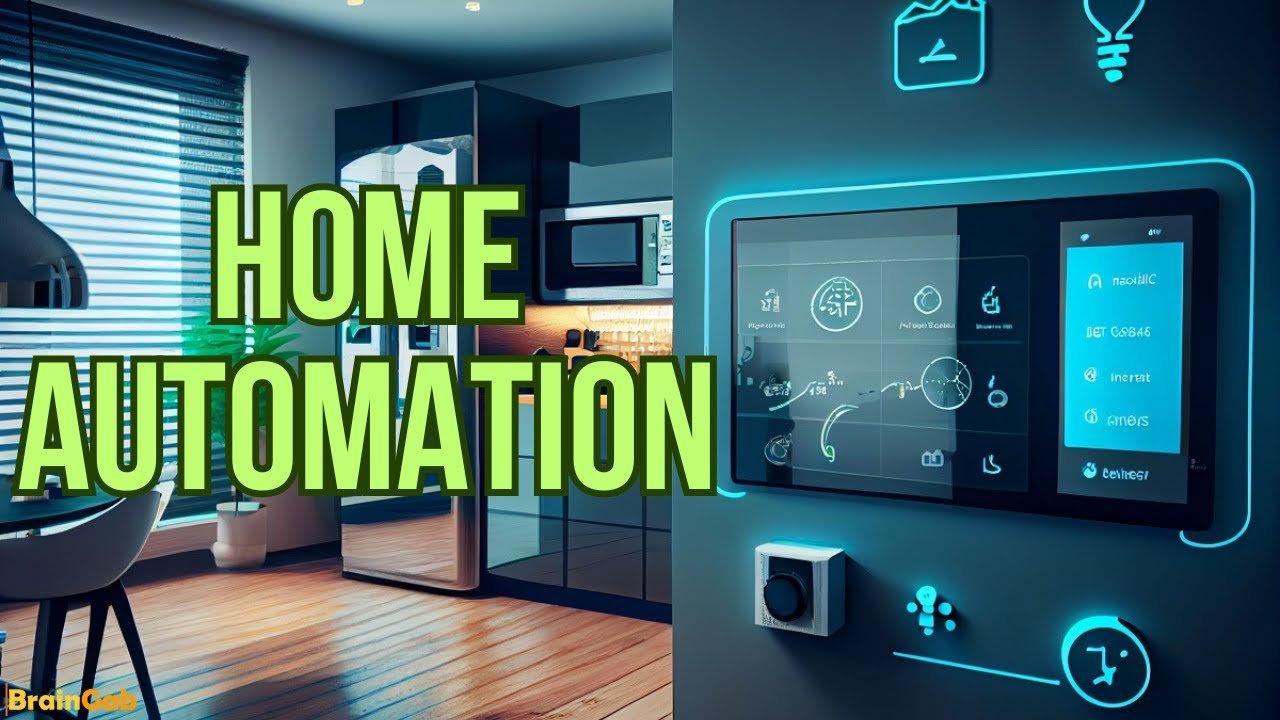Introduction
Smart home automation in 2025 offers unprecedented opportunities to enhance convenience, security, energy efficiency, and comfort in homes. However, integrating the latest smart home tools can be complex due to compatibility issues, setup challenges, and the overwhelming variety of devices. This guide breaks down the problem of adopting smart home automation, identifies common causes of difficulties, outlines the consequences of inaction, and provides a step-by-step solution to implement these tools effectively. Real-world examples and preventive tips ensure a seamless transition to a smart home ecosystem.
Problem Breakdown: Challenges in Adopting Smart Home Automation
The adoption of smart home tools involves several components, each presenting potential challenges:
-
Device Compatibility: Ensuring devices work with existing platforms (e.g., Amazon Alexa, Google Home, Apple HomeKit) or protocols like Matter, Zigbee, or Z-Wave.
-
System Integration: Creating a cohesive ecosystem where devices communicate seamlessly through a central hub or app.
-
Installation and Setup: Configuring devices, apps, and automation routines without technical expertise.
-
Cost and Scalability: Balancing initial costs with long-term scalability and avoiding subscription-based models.
-
Security and Privacy: Protecting smart devices from cyber threats and ensuring user data privacy.
-
User Experience: Simplifying control for all household members, including non-tech-savvy users.
Common Causes of Challenges
-
Incompatible Devices: Devices from different brands may not support the same protocols or ecosystems.
-
Complex Setup Processes: Lack of clear instructions or technical knowledge can lead to misconfiguration.
-
High Costs: Premium devices and professional installation services can be expensive.
-
Security Vulnerabilities: Poorly secured devices or weak Wi-Fi networks can expose homes to hacking.
-
Fragmented Ecosystems: Multiple apps or hubs can create a disjointed user experience.
-
Lack of Customization: Some systems limit advanced automation, frustrating users with specific needs.
Consequences of Not Addressing the Issue
Failing to address these challenges can lead to:
-
Wasted Investment: Purchasing incompatible or underutilized devices results in financial loss.
-
Security Risks: Unsecured devices can be hacked, compromising personal data or home safety.
-
Inefficiency: Poorly integrated systems require manual intervention, negating automation benefits.
-
User Frustration: Complex or unreliable systems discourage adoption, especially among non-tech-savvy users.
-
Missed Benefits: Homeowners miss out on energy savings, enhanced security, and convenience promised by smart home technology.
Step-by-Step Solution: Implementing Smart Home Automation Tools
This actionable guide provides a clear path to adopting and optimizing smart home automation tools in 2025.
Step 1: Assess Your Needs and Goals
-
Action: Identify the primary reasons for automation (e.g., security, energy efficiency, convenience). List specific tasks you want to automate, such as lighting, climate control, or security monitoring.
-
Tools/Resources: Pen and paper or a digital note-taking app to outline priorities.
-
Example: A family wants to automate lighting to save energy, secure their home with cameras, and control appliances remotely.
-
Tip: Prioritize one or two goals (e.g., security and lighting) to start, then expand gradually.
Step 2: Choose a Smart Home Ecosystem
-
Action: Select a central platform (e.g., Amazon Alexa, Google Home, Apple HomeKit, or open-source options like Home Assistant) based on compatibility with your devices and preferred voice assistant.
-
Tools/Resources: Research platforms on sites like PCMag, CNET, or ZDNET for compatibility details. Opt for platforms supporting the Matter protocol for broader device interoperability.
-
Example: A homeowner chooses Google Home for its integration with Nest devices and compatibility with Matter-supported smart lights.
-
Tip: Check if existing devices (e.g., smartphones, tablets) align with the ecosystem for seamless control.
Step 3: Select Compatible Smart Devices
-
Action: Choose devices that align with your ecosystem and goals. Recommended 2025 devices include:
-
Smart Lighting: Philips Hue White and Color Ambiance LED Smart Button Starter Kit (compatible with Alexa, Google, HomeKit).
-
Smart Plugs: TP-Link Kasa Smart Wi-Fi Plug Slim with Energy Monitoring for controlling non-smart appliances.
-
Security Cameras: Eufy S220 Indoor Cam or Arlo Pro 5S for AI-powered monitoring.
-
Smart Thermostats: Google Nest Thermostat for energy-efficient climate control.
-
Smart Locks: August Smart Lock Pro for secure, app-controlled access.
-
-
Tools/Resources: Use retailer sites like Best Buy or Amazon to compare device specifications and reviews.
-
Example: A homeowner selects Philips Hue bulbs and a TP-Link smart plug to control a coffee maker, both compatible with their Alexa ecosystem.
-
Tip: Verify Matter or Zigbee/Z-Wave support to future-proof your setup.
Step 4: Ensure a Robust Network Infrastructure
-
Action: Confirm your Wi-Fi network is reliable and secure. Use a dual-band router (2.4 GHz for range, 5 GHz for speed) and consider Wi-Fi extenders or mesh systems for larger homes.
-
Tools/Resources: Mesh Wi-Fi systems like Eero or TP-Link Deco; online guides for securing Wi-Fi networks.
-
Example: A user upgrades to a mesh Wi-Fi system to eliminate dead zones, ensuring all devices stay connected.
-
Tip: Change default router passwords and enable WPA3 encryption for enhanced security.
Step 5: Install and Configure Devices
-
Action:
-
Follow manufacturer instructions to install devices (e.g., replace bulbs, plug in smart plugs, mount cameras).
-
Download the device’s app (e.g., Philips Hue, Eufy Security) and connect to your Wi-Fi network.
-
Link devices to your chosen hub or platform (e.g., add devices to Google Home app).
-
Update firmware to ensure optimal performance and security.
-
-
Tools/Resources: Device manuals, mobile apps, and YouTube tutorials for visual guidance.
-
Example: A user installs a Eufy S220 Indoor Cam, connects it to their Wi-Fi via the Eufy app, and links it to Google Home for voice control.
-
Tip: Test each device individually before integrating into automations to troubleshoot issues early.
Step 6: Set Up Automation Routines
-
Action:
-
Use your hub’s app to create routines (e.g., “Good Morning” to turn on lights and start the coffee maker).
-
Leverage triggers like time schedules, motion sensors, or geolocation (e.g., lights turn on when you arrive home).
-
Test routines to ensure they work as intended.
-
-
Tools/Resources: Apps like Google Home, Alexa, or Home Assistant; IFTTT for cross-device triggers.
-
Example: A routine is set to dim Philips Hue lights to 30% at 9 PM and lock the August Smart Lock Pro when the user leaves the house.
-
Tip: Start with simple routines and gradually add complexity as you gain confidence.
Step 7: Enhance Security and Privacy

-
Action:
-
Enable two-factor authentication (2FA) on all smart home apps and accounts.
-
Regularly update device firmware and apps to patch vulnerabilities.
-
Use guest Wi-Fi networks for smart devices to isolate them from personal devices.
-
Disable unnecessary features like camera microphones when not in use.
-
-
Tools/Resources: Password managers like LastPass; cybersecurity guides from sites like Security.org.
-
Example: A homeowner sets up 2FA on their Google Home account and creates a separate Wi-Fi network for smart devices.
-
Tip: Monitor manufacturer websites for security advisories and apply updates promptly.
Step 8: Test and Optimize the System
-
Action:
-
Test all devices and routines over a week to identify glitches or delays.
-
Adjust settings (e.g., motion sensor sensitivity, light brightness) for optimal performance.
-
Gather feedback from household members to ensure usability.
-
-
Tools/Resources: Device apps for fine-tuning; user manuals for advanced settings.
-
Example: A family adjusts their smart thermostat schedule after noticing it cools the house too early in the evening.
-
Tip: Document your settings and routines for easy reference during troubleshooting.
Case Study: Real-World Implementation
Scenario: The Johnson family, living in a suburban home, wanted to automate lighting, security, and climate control to save energy and enhance safety.
-
Challenge: They owned a mix of older devices and had limited technical expertise.
-
Solution:
-
They chose the Amazon Alexa ecosystem for its compatibility with their existing Echo Dot.
-
They purchased Philips Hue bulbs, a TP-Link Kasa Smart Plug, and an Arlo Pro 5S camera, all Alexa-compatible.
-
A mesh Wi-Fi system was installed to ensure reliable connectivity.
-
They set up routines via the Alexa app, such as turning on porch lights at sunset and locking the door at 10 PM.
-
Security was enhanced with 2FA and a separate guest Wi-Fi network.
-
-
Outcome: The family reduced energy bills by 15% with smart lighting schedules, felt safer with real-time camera alerts, and enjoyed the convenience of voice-controlled appliances. Setup took one weekend with online tutorials.
Preventive Tips for Future Success
-
Regular Maintenance: Check device firmware monthly and update as needed to prevent security vulnerabilities.
-
Expand Gradually: Add one or two devices at a time to avoid overwhelming your network or budget.
-
Backup Connectivity: Use cellular backup for critical devices like security cameras to ensure functionality during Wi-Fi outages.
-
Community Resources: Join forums like Reddit’s r/smarthome or Home Assistant’s community for troubleshooting tips and inspiration.
-
Energy Monitoring: Use smart plugs with energy monitoring (e.g., TP-Link Kasa) to track and optimize power usage.
-
Stay Informed: Follow tech sites like CNET, ZDNET, or The Verge for updates on new devices and protocols.
Next Steps and Call to Action
To transform your home into a smart, efficient, and secure space in 2025:
-
Start Today: Assess your needs and select a platform within the next week.
-
Budget and Plan: Allocate a budget for initial devices and prioritize compatibility with Matter or your chosen ecosystem.
-
Purchase and Install: Order your first devices (e.g., smart bulbs, plugs) and follow the setup steps outlined above.
-
Seek Support: If overwhelmed, consider professional installation services from companies like Vivint or Control4.