Introduction
Social media analytics tools are essential for businesses and individuals looking to understand and optimize their social media performance. For beginners, selecting and using these tools can be overwhelming due to the variety of options, technical complexity, and uncertainty about which metrics matter. This guide breaks down the problem of choosing and implementing social media analytics tools for beginners, identifies common causes, outlines consequences of inaction, and provides a step-by-step solution with practical examples, prevention tips, and actionable next steps.
Problem Breakdown: Components of the Issue
The challenge of using social media analytics tools for beginners can be divided into smaller components:
-
Tool Selection Overload: Beginners often face confusion due to the vast number of analytics tools available, each with different features, pricing, and learning curves.
-
Understanding Metrics: Novices may struggle to identify which metrics (e.g., engagement, reach, impressions) align with their goals.
-
Technical Setup: Setting up analytics tools, connecting social media accounts, and interpreting dashboards can be intimidating for those with limited technical skills.
-
Data Interpretation: Beginners may collect data but lack the knowledge to translate it into actionable insights.
-
Resource Constraints: Limited budgets and time can make it difficult to invest in premium tools or dedicate hours to learning complex platforms.
Common Causes
Several factors contribute to the challenges beginners face with social media analytics tools:
-
Lack of Knowledge: Beginners may not understand social media analytics concepts or the specific capabilities of tools.
-
Overwhelming Options: With tools like Sprout Social, Hootsuite, Buffer, and native platform analytics (e.g., Instagram Insights), the sheer variety can lead to decision paralysis.
-
Misaligned Goals: Without clear objectives (e.g., increasing engagement vs. driving website traffic), beginners may choose tools or metrics that don’t serve their needs.
-
Insufficient Training: Many beginners dive into tools without proper onboarding or tutorials, leading to frustration.
-
Budget Limitations: Free tools may lack advanced features, while paid tools can be cost-prohibitive for small businesses or individuals.
Consequences of Not Addressing the Issue
Failing to effectively use social media analytics tools can have significant repercussions:
-
Wasted Resources: Without analytics, businesses may invest time and money in ineffective content or campaigns, yielding poor ROI.
-
Missed Opportunities: Inability to track audience behavior or trends can result in missed chances to engage with the right audience or capitalize on viral content.
-
Competitive Disadvantage: Competitors using analytics to refine their strategies will likely outperform those relying on guesswork.
-
Brand Reputation Risks: Ignoring negative sentiment or customer feedback (detectable through analytics) can lead to unresolved issues escalating into crises.
-
Stagnant Growth: Without data-driven insights, businesses may struggle to grow their follower base, engagement, or conversions, stalling their social media presence.
Step-by-Step Solution: How to Resolve the Issue
Here’s a clear, actionable plan for beginners to select and use social media analytics tools effectively.
Step 1: Define Clear Goals
Action: Identify specific, measurable objectives for your social media efforts using the SMART framework (Specific, Measurable, Achievable, Relevant, Time-bound).
-
Example: Instead of “grow my Instagram,” aim for “increase Instagram engagement by 15% in 3 months.”
-
Why: Clear goals help you choose tools and metrics that align with your priorities (e.g., engagement-focused tools for community building).
Tools/Resources:
-
Use a goal-setting template (available on Trello or Notion) to outline objectives.
-
Review business priorities to ensure social media goals support broader aims (e.g., sales, brand awareness).
Step 2: Research Beginner-Friendly Tools
Action: Explore analytics tools suited for beginners based on ease of use, cost, and integration with your social platforms.
-
Recommended Tools:
-
Buffer Analyze: Intuitive dashboard, affordable plans (starting at $35/month), supports multiple platforms (Facebook, Instagram, LinkedIn). Ideal for small businesses.
-
Hootsuite Analytics: Aggregates data across platforms, offers free plans with basic features, and includes tutorials for beginners.
-
Native Analytics: Free tools like Instagram Insights or Twitter Analytics provide basic metrics without additional cost.
-
Sprout Social: User-friendly with drag-and-drop reporting, though pricier (starts at $99/month). Offers a 30-day free trial.
-
-
How to Choose: Prioritize tools with free trials, clear documentation, and customer support. Check if they integrate with your platforms (e.g., TikTok, YouTube).
Tools/Resources:
-
Compare tools using review sites like Capterra or G2.
-
Watch YouTube tutorials for demos of Buffer, Hootsuite, or Sprout Social.
Step 3: Set Up Your Analytics Tool
Action: Sign up for your chosen tool, connect your social media accounts, and customize your dashboard.
-
Steps:
-
Create an account (start with a free plan or trial).
-
Follow the tool’s onboarding guide to link social profiles.
-
Select key metrics to track (e.g., engagement rate, reach, clicks) based on your goals.
-
Set up a simple dashboard to visualize data (e.g., Buffer’s customizable reports).
-
-
Tip: Start with one or two platforms to avoid overwhelm.
Tools/Resources:
-
Use the tool’s help center or live chat for setup assistance.
-
Refer to platform-specific guides (e.g., “How to Connect Instagram to Hootsuite”).
Step 4: Learn Key Metrics and Interpret Data
Action: Focus on understanding a few core metrics and how they relate to your goals.
-
Key Metrics for Beginners:
-
Reach: Number of unique users who see your content.
-
Engagement: Likes, comments, shares, and clicks, indicating audience interaction.
-
Impressions: Total views of your content, showing visibility.
-
Click-Through Rate (CTR): Percentage of users clicking links, useful for driving traffic.
-
-
How to Interpret:
-
High reach but low engagement? Your content may not resonate; try new formats (e.g., videos).
-
Low CTR? Adjust your call-to-action (CTA) placement or wording.
-
-
Tip: Schedule weekly reviews to spot trends (e.g., higher engagement on Wednesdays).
Tools/Resources:
-
Read beginner guides on metrics (e.g., Hootsuite’s blog or Sprout Social’s resources).
-
Use tools with built-in explanations (e.g., Buffer’s metric tooltips).
Step 5: Act on Insights
Action: Use data to refine your strategy and test changes.
-
Examples:
-
If videos outperform images, allocate more resources to video content.
-
If engagement peaks at 8 AM, schedule posts for that time.
-
-
A/B Testing: Test two versions of a post (e.g., different captions) to see which performs better.
-
Tip: Make one change at a time to isolate what drives results.
Tools/Resources:
-
Use tools like Buffer or Hootsuite for scheduling and A/B testing.
-
Track changes in a spreadsheet to monitor impact over time.
Step 6: Monitor and Adjust Regularly
Action: Set a routine to review analytics and adapt your strategy.
-
Schedule: Check data weekly for quick adjustments and monthly for deeper analysis.
-
Questions to Ask:
-
Are metrics improving toward your goals?
-
Which content types or platforms perform best?
-
Are there negative trends (e.g., declining engagement) to address?
-
-
Tip: Use automated reports (e.g., Sprout Social’s My Reports) to save time.
Tools/Resources:
-
Set calendar reminders for analytics reviews.
-
Use tools with real-time alerts (e.g., Mentionlytics for sentiment shifts).
Real-World Examples and Case Studies
Case Study 1: Zoo Zurich’s Real-Time Engagement
Zoo Zurich used Talkwalker to monitor social media mentions in real time, allowing them to engage with visitors’ posts and feature user-generated content on their Instagram. By analyzing engagement data, they discovered that photos of animals posted midweek performed best, leading to a refined posting schedule. This increased their engagement by 20% within a quarter. Lesson: Beginners can use simple tools to monitor real-time data and adjust content based on audience preferences.
Case Study 2: Tech Startup’s Content Optimization
A tech startup used Sprout Social to analyze content performance and found that infographics and short videos outperformed text posts. They shifted their strategy to prioritize visual content, resulting in a 30% increase in reach and 15% higher engagement. Lesson: Beginners should focus on data-driven content decisions to maximize impact.
Example: Small Business Using Buffer
A local bakery used Buffer’s free plan to track Instagram engagement. They noticed that posts featuring behind-the-scenes baking videos had 50% higher likes than product photos. By posting more videos, they grew their followers by 10% in two months. Lesson: Free tools can provide actionable insights for beginners on a budget.
Prevention Tips for Future Issues
-
Start Small: Focus on one platform and a few metrics to build confidence before scaling.
-
Invest in Learning: Take free courses (e.g., HubSpot’s Social Media Marketing Certificate) to understand analytics basics.
-
Use Free Trials: Test tools before committing to paid plans to ensure they meet your needs.
-
Document Processes: Create a simple guide for setting up and using your chosen tool to streamline onboarding for team members.
-
Stay Updated: Follow blogs like Hootsuite or Sprout Social for trends and tool updates to avoid outdated strategies.
Next Steps and Call to Action
-
Today: Write down one SMART goal for your social media strategy (e.g., “Increase Instagram followers by 10% in 2 months”).
-
This Week: Sign up for a free trial of Buffer or Hootsuite, connect one social media account, and explore the dashboard.
-
This Month: Review your first week’s data, identify one insight (e.g., best-performing post type), and test a new post based on it.
-
Ongoing: Schedule weekly analytics reviews and join a free social media marketing course to deepen your skills.
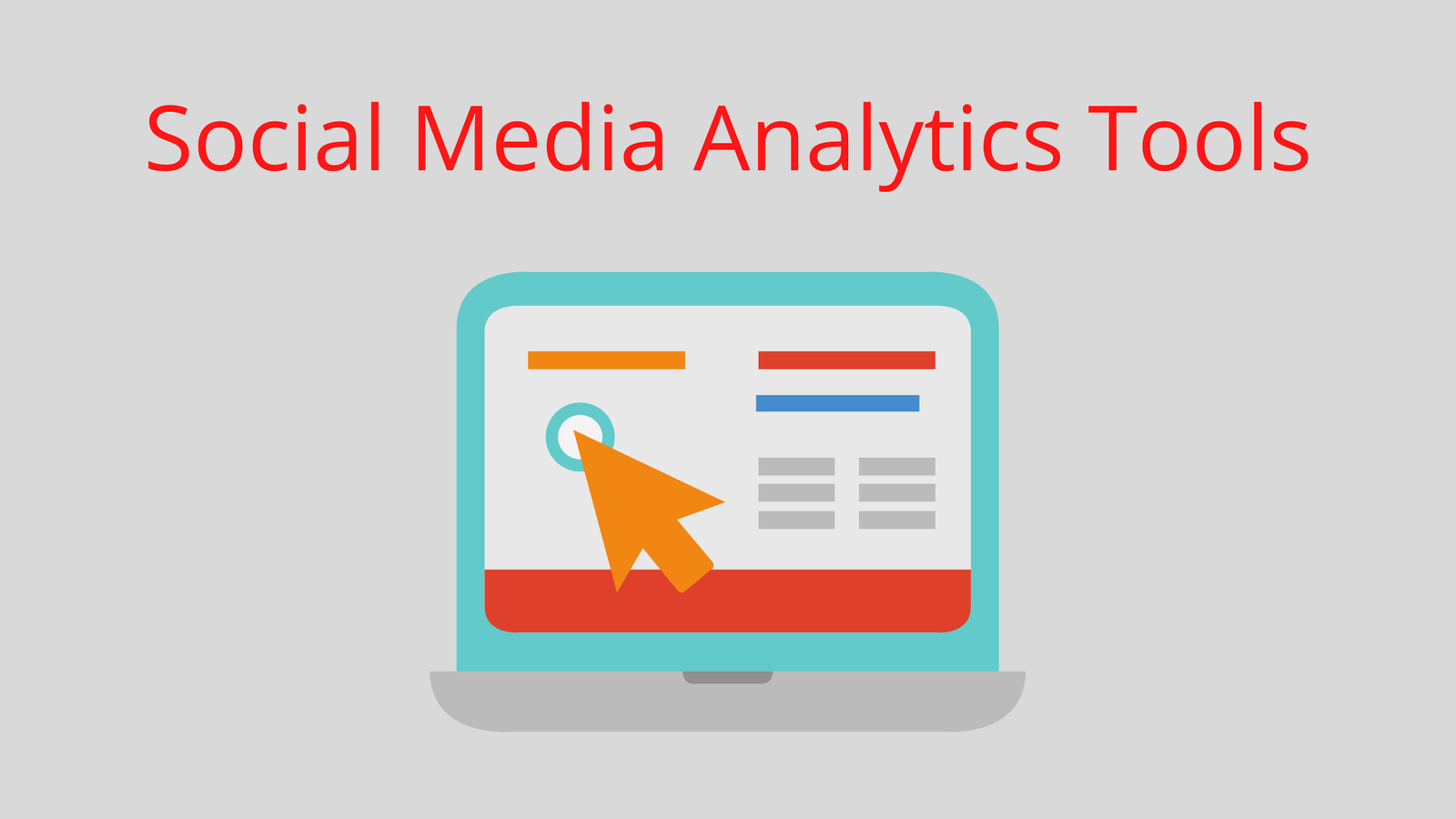
1 thought on “social media analytics tools for beginners”